IN THIS ARTICLE
What is the credit balance system?
How to purchase credits?
How to purchase more credits automatically?
Who can buy credits?
When does the credit expire?
How many credits do I need to process my project?
Does deleting a project give me the credits?
How many credits do I get with a PIX4Dcloud Advanced trial license?
As a new PIX4Dcatch user, do I need to buy credits to process the project in PIX4Dcloud?
As a user, how do I know the number of credits needed to process my dataset on PIX4Dcloud?
As a user, what happens if I do not have enough credits?
What is the credit balance system?
The credits measure how much is being processed on the cloud and are defined by the camera used and, more specifically, its megapixels and the number of images.
Credits = Image resolution in MP * number of images / 100.
The image resolution is measured in megapixels by multiplying its width and height.
The credit calculator can be accessed at the following link: https://www.pix4d.com/pix4dcloud-calculator/
How to purchase credits?
It is possible to buy credits directly from e-commerce at the following link: https://account.pix4d.com/credits.
How to purchase more credits automatically?
Enable this option allows the users to automatically top up the credits with the selected amount through the preferred payment method when credits run low.
- Go to Account Settings at https://account.pix4d.com/settings/details.
- Click Credit transaction.
- Click Enable auto top-up.
- Click Buy now.
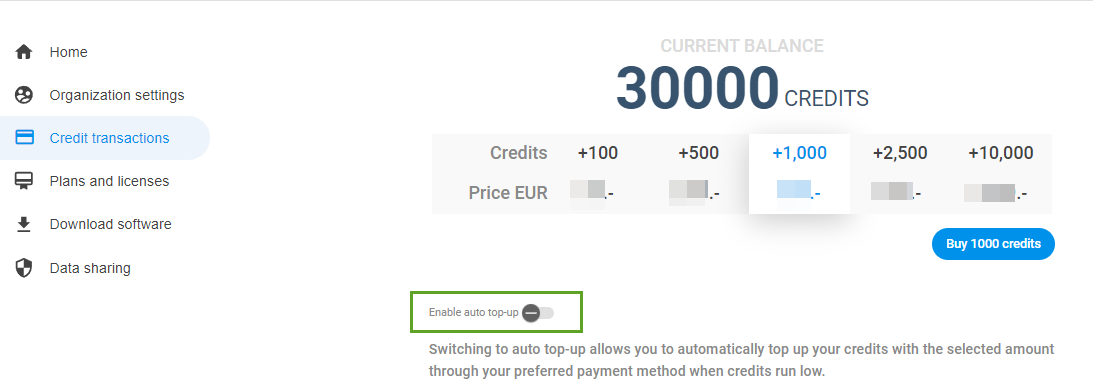
Who can buy credits?
The credit system is available from June 1st, 2023, for all new:
- Individual users using credit systems.
- Owners of Organizations using credit systems.
When does the credit expire?
Credits do not expire as long as you have a valid license. Credits will be deleted 2 months after the expiration of your license. For more information, see Our retention policy.
How many credits do I need to process my project?
Use the credit calculator to estimate the value. Access the calculator at the link: https://www.pix4d.com/pix4dcloud-calculator/.
For more information, How to purchase credits?
In the PIX4Dcloud and PIX4Dcatch interfaces, it is possible to see how many credits are available for processing. For more information, New dataset - PIX4Dcloud.
For more information, Drive - PIX4Dcloud and PIX4Dcatch.
Does deleting a project give me the credits?
Deleting projects within your account does indeed free up storage space but does not result in the return of credits. It's important to note that these credits are directly allocated to cover the processing costs of projects on third-party services such as AWS and other essential infrastructure utilized in our platform.
How many credits do I get with a PIX4Dcloud Advanced trial license?
Starting from June 1st, we will offer a PIX4Dcloud Advanced trial with 40 credits for processing and an unlimited number of projects.
40 credits are enough for processing:
- One project with 200 images (standard drone with 20 MP camera).
- In the case of PIX4Dcatch, the default resolution is 2.7 MP. For example, for processing a project with 100 images with a 2.7 MP camera resolution, only 3 credits are needed. For more information, PIX4Dcloud / PIX4Dcloud Advanced credit balance system - PIX4Dcatch RTK.
As a new PIX4Dcatch user, do I need to buy credits to process the project in PIX4Dcloud?
Note that purchasing a PIX4Dcloud/PIX4Dcloud Advanced license comes with preloaded credit by default.
To acquire additional credits, it is possible to access the following link https://account.pix4d.com/credits.
As a user, how do I know the number of credits needed to process my dataset on PIX4Dcloud?
Once a project is uploaded to PIX4Dcloud directly (web browser) or from PIX4Dcatch, the system will automatically report the exact amount of credits that will be consumed for processing. This information can be verified at:
- The user interface of PIX4Dcatch.
- Accessing the PIX4Dcloud.
To know in advance the number of credits that are necessary to process the project, access the online credit calculator.
As a user, what happens if I do not have enough credits?
If you do not have enough credits and have not enabled the auto top-up, you can start the process, but your dataset will not be processed and will be put on hold until you buy new credits. The status of the project will remain on "Pending User Capacity".
