New dataset > Dataset creation > Upload outputs - PIX4Dcloud
Create a new dataset to start processing imagery and create maps and digital twins of the reality or upload outputs to PIX4Dcloud.
Access: To upload results to a new dataset, at the top left of the Drive, click New and select New dataset. The New dataset wizard opens.
Licenses: This article is only valid for PIX4Dcloud Starter and Pro licenses (formerly PIX4Dcloud Advanced).
Roles: Only Owners, Managers, and Editors can create and process datasets in PIX4Dcloud.
| 1.Dataset creation > | 2. Image selection > | 3.Output coordinate system > | 4.Processing options > | 5. GCPs automation |
| Upload images / | Upload results |
Video: The following video tutorial explains step-by-step how to upload outputs generated with other Pix4D products or other third-party software to a project in PIX4Dcloud.
To upload results:
- Select Upload processed results.
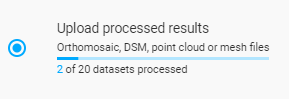
- Click Select, once the desired outputs are marked.
- Click Create to create a dataset in PIX4Dcloud.
Information:
- Only one type of result is supported per project, i.e., only one point cloud, one 3D mesh, one DSM, and one orthomosaic are supported per project. For more information How to upload results and outputs to Pix4Dcloud.
- This option doesn't consume credits.
Warning: There are some limitations in terms of file size and formats for file uploads. For more information, Inputs for visualization.
