PIX4Dmatic is next-generation photogrammetry software designed for terrestrial, corridor, and large-scale mapping applications. The following resources provide guidance and best practices to maximize the software’s capabilities.
IN THIS ARTICLE
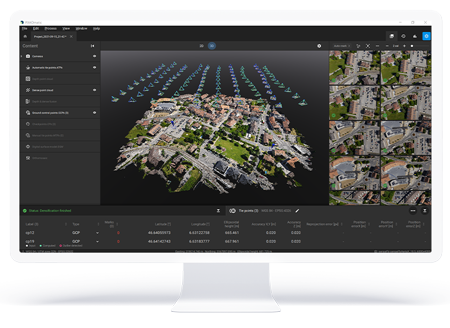
Find inspiration
Want to read about some concrete use cases? Get inspired by our rich PIX4Dmatic use cases section.
Discover events, news, and what people say about PIX4Dmatic on LinkedIn.
Join the Pix4D Community
The Pix4D Community is your space to chat about photogrammetry and mapping with drones and mobile devices, request improvements or features, share your experiences, discuss Pix4D products, and meet other Community users. Read the 6 reasons to join the Pix4D Community.
It's simple! Join, explore, post, and connect!
Checklist and recommendations
Before going to the field
- If you plan to combine photogrammetry and LiDAR for aerial and terrestrial mapping, we recommend watching the following free webinar: Twice the power: combining photogrammetry and LiDAR for aerial and terrestrial mapping.
- If GCPs are included in your project, consider the option of using targets supported by the AutoGCP algorithm to reduce the time needed for marking.
- RTK vs PPK drones vs GCPs.
On the field
- Why GCPs are important and where to place them: Ground control points: why are they important?.
- Accuracy in aerial mapping and tips to improve accuracy in drone mapping projects.
Before processing
- Ensure you have the necessary processing hardware: Recommended hardware - PIX4Dmatic.
After processing
- Define your preference settings, such as preferred language, 2D and 3D viewer options, software updates notifications, etc.
- Explore keyboard shortcuts for more efficient usage of the software.
Lessons learned the hard way
Discover the tips collected by the Pix4D Training team: 5 key things we wish we knew before flying a drone.
Get featured
Get featured on our Blog and social media! Share how you use Pix4D products, best practices, and example techniques. Contact us at marketing@pix4d.com.
Learning
We encourage you to take advantage of the additional services Pix4D offers to discover all the possibilities and value that Pix4D's ecosystem products can offer to your business. Become an expert and deepen your photogrammetry knowledge!
Training
- Book a personal consultation with our experts.
- Discover workshops near you.
Customer success
Engage regularly with a specialized advisor to support onboarding, scale photogrammetry operations effectively, ensure access to the necessary knowledge and tools, and maximize return on investment with PIX4D products. Learn more.
