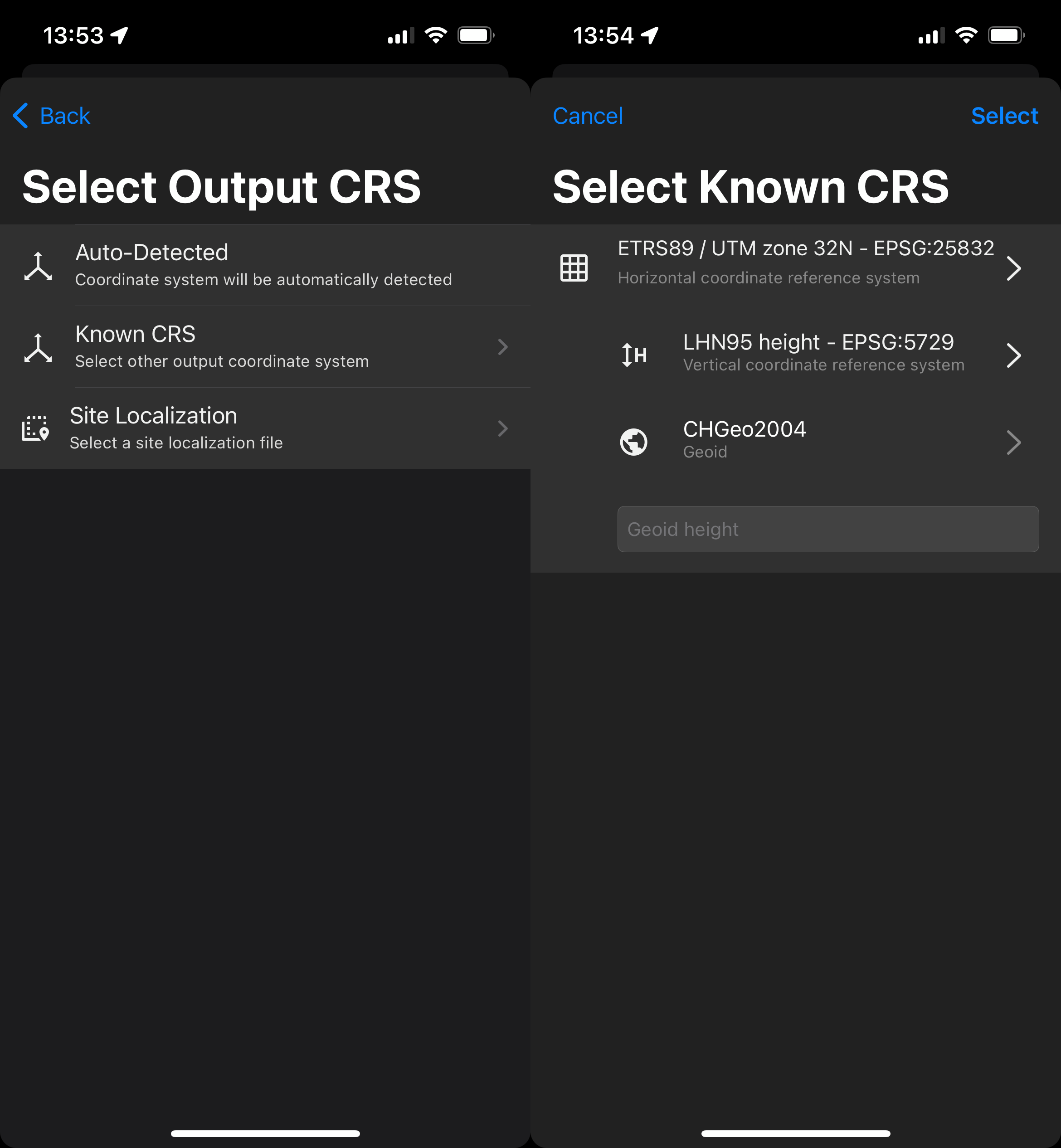PIX4Dcatch to PIX4Dcloud / PIX4Dcloud Advanced processing options
Uploading to PIX4Dcloud / PIX4Dcloud Advanced can be done by choosing from the following processing options: desired outputs (DSM and orthomosaic) and coordinate reference systems (Auto-Detected, Known CRS and Site Localization).
IN THIS ARTICLE
2D Outputs
DSM
Othomosaic
Output Coordinate Reference System
Auto-Detected
Known CRS
Site Localization
2D Outputs
The following 2D datasets can be generated by uploading from Pix4Dcatch to Pix4Dcloud: DSM and orthomosaic.
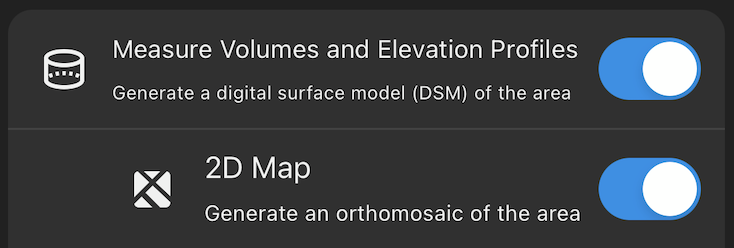
DSM
A DSM captures the surface by including natural and man-made elements such as vegetation and buildings. For more information, please refer to DSM - PIX4Dmatic.
To generate a digital surface model, enable the option Measure Volumes and Elevation Profiles.
Orthomosaic
An orthomosaic is an orthorectified image generated by removing geometric distortions using advanced photogrammetry pipelines. For more information, please refer to Orthomosaic - PIX4Dmatic.
To generate an orthomosaic, enable the option 2D Map.
Output Coordinate Reference System
The following output coordinate reference systems can be selected to georeference the datasets processed on the Pix4Dcloud: Auto-Detected, Known CRS and Site Localization.
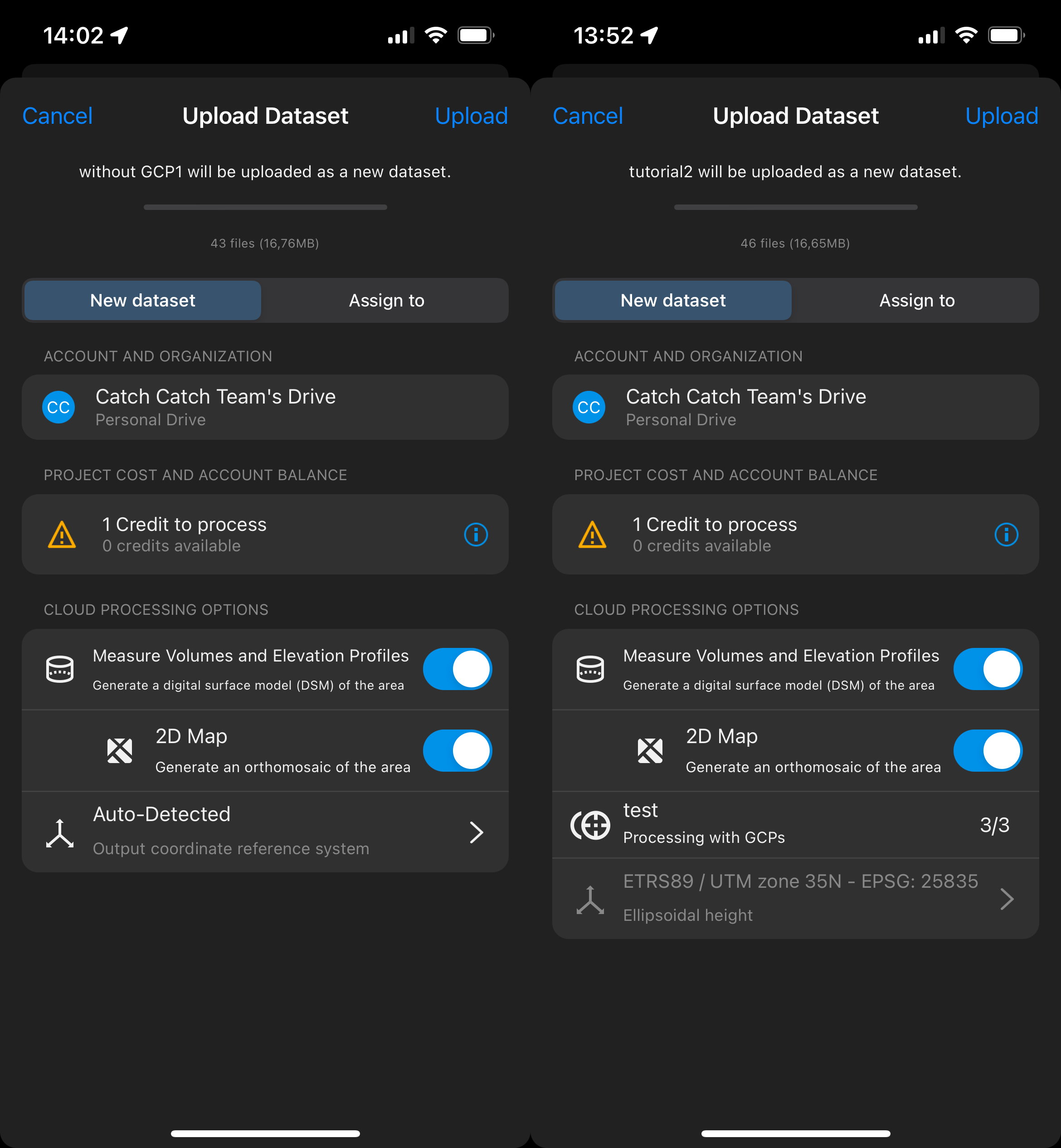
Auto-Detected
This CRS is automatically detected, depending on the UTM zone of the mobile device's location.
Known CRS
A specific CRS can be selected from the extensive database. The search can be performed based on the name or EPSG code.
Site Localization
A site localization can be selected to generate datasets in a local coordinate system.