IN THIS ARTICLE
What is a site alignment?
How to know if my site is marked as aligned or not?
How to ensure the alignment will work correctly?
What is displayed on the PIX4Dcloud Advanced user interface?
To make sure that all the datasets belonging to the same site are not shifted and to enable accurate measurements and comparisons, an alignment operation is required.
When a new dataset is added to the site and processed, there are two different methods that Pix4D uses for the alignment:
- Sites with no GCPs use the Ortho-alignment, which aligns the Orthomosaic and DSM only (the Point Cloud is not touched).
- Sites with GCPS use the AutoGCPs-alignment, which aligns the Orthomosaic, the DSM and the Point Cloud.
The sites using any of those two algorithms are called aligned.
As a result, the new outputs will be adjusted to match the reference ones. The 3D textured mesh will not be impacted.
The site alignment is triggered by Pix4D. Please contact the Crane Camera Support to get updates about the alignment status of your site.
How to ensure the alignment will work correctly?With the Ortho-alignment
- The whole site should be captured.
- A minimum number of images per dataset will be defined by Pix4D for each of the sites based on initial analysis. That minimum number of images has to be reached for the algorithm to be successful and have the dataset marked as trusted for future alignment.
- A certain percentage of images with respect to the trusted project is needed. By default, it is 80%. For example, if a project has 100 images, the next-day project should have at least 80 images for the Ortho-Alignment to work properly.
Both the minimum number of images and the percentage are defined by Pix4D.
With the AutoGCPs-alignment
- The whole site should be captured.
- The site should have at least 3 GCPs, although it is recommended to have more than three.
- The GCPs should meet the requirements to be recognized by the AutoGCPs detection algorithm.
Different labels and messages are displayed in the user interface according to the quality of the alignment of the site.
Sites with GCPs
GCPs aligned dataset
If the AutoGCPs algorithm has been able to find at least 3 GCPs, the AutoGCPs-alignment will be run.
- The user interface will the label
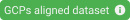 in the 2D and 3D views.
in the 2D and 3D views. - The output coordinate system will be the same as the GCPs' one.
- The Orthomosaic, the DSM and the Point Cloud will be perfectly aligned and georeferenced.
2D aligned dataset
If less than 3 GCPs were found by the AutoGCPs algorithm, the Ortho-alignment will be run.
- The user interface will display the label
 .
. - The output coordinate system will be the same as the GCPs' one.
- The Orthomosaic and the DSM will be aligned.
- The point Cloud is not aligned with the Orthomosaic.
- The Virtual Inspector will present a shift.
- The annotations are not synchronized between 2D and 3D.
- Measurements should only be made in the 2D view.
Low alignment confidence
If less than 3 GCPs were found by the AutoGCPs algorithm, and the project does not have enough images to guarantee a good 2D alignment:
- The user interface will display a low alignment confidence message in the 2D and 3D views.
- The user interface will display the label
 in the Compare mode.
in the Compare mode. - Warning icons will be displayed next to the
 Overlays and
Overlays and  Annotations layers.
Annotations layers. - The output coordinate system will be the same as the GCPs' one.
- Ortho and DSM have low alignment confidence as there are not enough images. A correct alignment with the rest of the projects which belong to that site is not guaranteed.
- The Point Cloud is not aligned.
- The Virtual Inspector will present a shift.
- The annotations are not synchronized between 2D and 3D.
- A low-alignment confidence project might not be aligned with the others in the Compare mode.
- A low-alignment project might show wrong values when included in a volume comparison.
Sites without GCPs
2D aligned dataset
If the project has enough images, the Ortho-alignment will be run.
- The user interface will display the label
 .
. - The output coordinate system will be the default WGS84 projected in UTM.
- The Orthomosaic and the DSM will be aligned.
- The point Cloud is not aligned with the Orhtomosaic.
- The Virtual Inspector will present a shift.
- The annotations are not synchronized between 2D and 3D.
- Measurements should only be made in the 2D view.
Low alignment confidence
If the project does not have enough images to guarantee a good 2D alignment
- The user interface will display a low alignment confidence message in the 2D and 3D views.
- The user interface will display the label
 in the Compare mode.
in the Compare mode. - Warning icons will be displayed next to the
 Overlays and
Overlays and  Annotations layers.
Annotations layers. - The output coordinate system will be the default WGS84 projected in UTM.
- Ortho and DSM have low alignment confidence as there are not enough images. A correct alignment with the rest of the projects which belong to that site is not guaranteed.
- The Point Cloud is not aligned.
- The Virtual Inspector will present a shift.
- The annotations are not synchronized between 2D and 3D.
- A low-alignment confidence project might not be aligned with the others in the Compare mode.
- A low-alignment project might show wrong values when included in a volume comparison.
