Menu View > rayCloud > Right sidebar > Point Clouds - PIX4Dmapper
This article explains the Point Clouds information displayed on the Properties panel on PIX4Dmapper.
Access: On the Menu bar, click
View > rayCloud to open the rayCloud. The right sidebar is displayed on the right of the main window.
- The Point Clouds information is displayed when a point of a point cloud is selected in the 3D View.
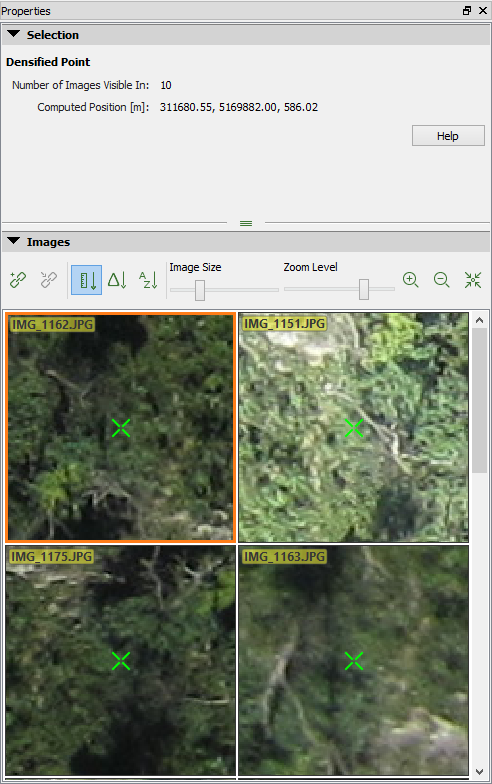
The following information is displayed:
- Number of Images Visible In: Number of calibrated images on which the selected point has been reprojected (number of calibrated images where the computed 3D point is visible).
- Computed Position [units]: X, Y, Z position of the selected point in the 3D View.
Below this information, there is one button:
- Help: Opens the PIX4Dmapper help.
The Images section: Displays the selected image and the other images where the point can be found. For more information: Menu View > rayCloud > Right sidebar > Images section.
