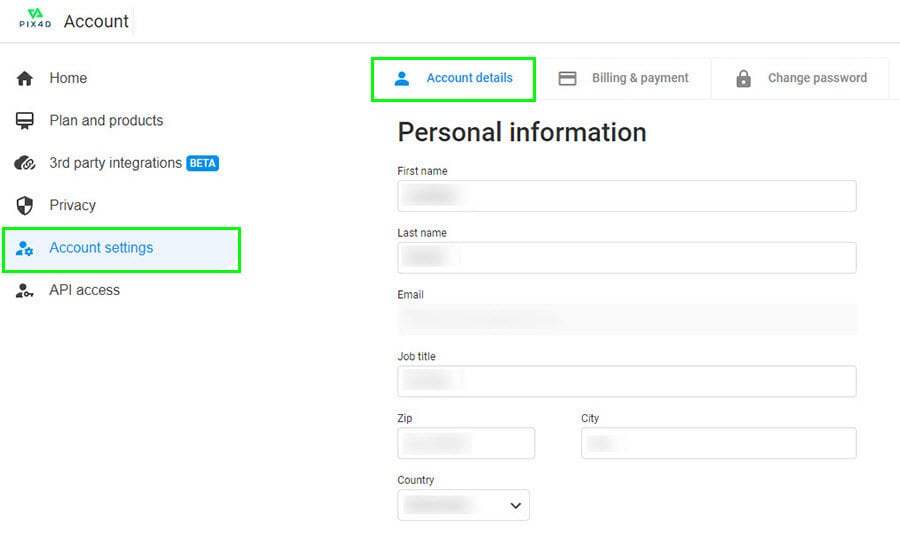Cannot purchase or renew a license - PIX4Dmapper
If encountering issues purchasing or renewing a license through our e-commerce portal, there are a few items to check before proceeding. This article highlights a few of the most common solutions to aid the payment process.
Confirm the billing information of the Pix4D user account.
- Go to the Pix4D user Account details tab.
- Confirm this information matches the details on file with the card issuer or bank.
- Cardholder's name.
- City
- Zip code.
- Country.
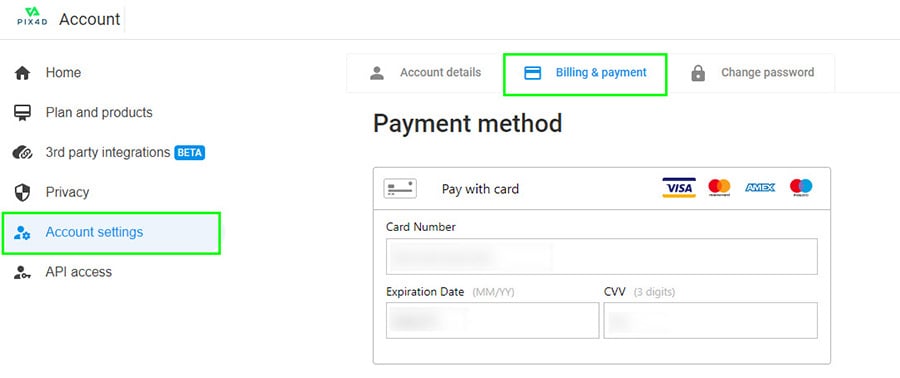
- Confirm this information matches the details on file with the card issuer or bank.
- Go to the Pix4D user Billing and payment tab.
- Confirm the Payment method.
- Card number.
- Card verification code (CVV).
- Confirm the Payment method.
- Return to the e-commerce portal and try again.
For more information: Managing the credit/debit card information.
Verify the bank has not blocked the transaction
Bank transactions are frequently blocked for a variety of reasons. Please confirm:
- There is enough balance available on the account.
- Payment does not exceed the maximum amount allowed for a single charge.
- The card has not expired.
Additional steps:
- Contact the bank to understand the reason behind the payment failure.
- Try using another card.
Failure due to 3-D Secure 2.0 security for credit cards
The security of customer data is a top priority at Pix4D, and we have implemented 3-D Secure 2.0 with our online checkout. 3-D Secure 2.0 offers an additional layer of security for credit cards. If payment information has not been regularly updated in the Pix4D user account, new and recurring purchases may be declined.
Alternative payment links to try:
Additional payment methods
Contact the Pix4D Sales team for the following options:
- Bank transfer.
- Get a quote.
- Paypal.