Reoptimization - PIX4Dmatic
This article describes the Reoptimization feature, when it becomes visible, and when to utilize it.
IN THIS ARTICLE
Reoptimization
Reoptimization feature updates the internal and external camera parameters when new inputs, like marks on images, have been added after the Calibrate step has been run. It is a faster method for updating calibration and improving accuracy when compared to re-running the initial Calibrate step.
Reoptimization is always available but it is recommended to be used when there have been changes to:
- Ground Control Points (GCPs)
- Checkpoints (CPs)
- Manual Tie Points (MTPs)
- Internal Camera parameters
These changes include adjusting, adding or removing marks on images for existing tie points. Additionally, if a tie point has been added or removed entirely from a project, Reoptimization can be initiated.
Out of date layers
When there has been a change orange dots will appear in the Content panel indicating which layers are considered out of date, and thus require updating. In this case, Reoptimization can quickly update the Calibrated cameras.

When a layer requires updating the Reoptimization step will become visible under the Calibrate step in the Processing options panel. Once the Reoptimization step has been completed the orange dots will disappear indicating that the layer is current, and successive processing steps can be initiated.
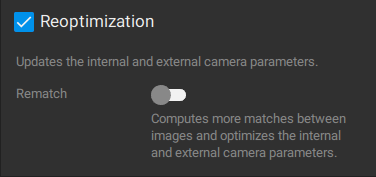
Rematch
![]()
When enabled, this feature is a quicker method for computing more matches between the images, and therefore more Automatic Tie Points. Rematch is recommended to use when:
- Trying to manually calibrate cameras that were not initially calibrated.
- For difficult projects where few matches were initially found.
