What is NTRIP - PIX4Dcatch RTK
NTRIP (Networked Transport of RTCM via Internet Protocol) is a protocol used for streaming corrections over the Internet from a base station to a rover to achieve cm-level accuracy.
How NTRIP works
NTRIP is a Real-Time Kinematic (RTK) positioning correction transmission protocol. To perform an accurate RTK survey, a base station at a known geospatial location transmits corrections in real-time to the connected rover. The base station continuously observes the satellites and calculates position corrections that are sent to the rover once every second in a data stream. The rover uses location information from the satellites and the base correctional data to compute the coordinates more precisely.
NTRIP Architecture
The NTRIP system is made up of three primary software components:
- The NTRIP caster: an HTTP Internet service, acting as a line of communication between the NTRIP server and NTRIP clients.
- The NTRIP server base: transfers GNSS data corrections from the NTRIP server to the NTRIP caster.
- The NTRIP client rover: accesses GNSS data from the NTRIP caster for RTK positioning using single reference stations or RTK networks. Additionally, it sends request messages to the caster in order to receive data.
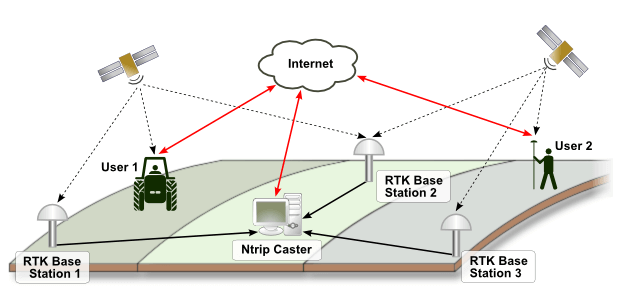
NTRIP Service
An NTRIP Service provides access to the NTRIP network to receive RTK corrections. This way a rover and an Internet connection are enough to start surveying.
To gain access to the NTRIP network, register with a local NTRIP provider to create an account. This provides a port, IP address, username, and password to access the network. Once the registration is completed, these credentials can be used to connect the rover to the NTRIP network and receive corrections. The cost and coverage area depends on the specific service provider.
When entering the RTK device settings:
- Check the website of the NTRIP provider to find out which mountpoint is more suitable.
- Try to find the nearest reference station to the work area. In most cases, the nearest reference station is detected automatically.
- Reach out to the NTRIP service provider to get information on the coordinate system that the NTRIP provider broadcasts their corrections in. This is the coordinate system, for example, that needs to be selected as an Input coordinate reference system when using PIX4Dcatch with a supported RTK device.
