- Pix4D Documentation
- PIX4Dinspect
- Getting started
Share - PIX4Dinspect
Projects can be shared for collaboration purposes via special URLs generated by PIX4Dinspect.
AccessibilityImportant: Collaborators don't need to own a Pix4D account to be able to access a sharing link.
When using the sharing link:
- All the content of the 2D and 3D views
- The 2D/3D annotations
- The image annotations
- The antenna details
are visible to the collaborators for read-only.
- The input images and the output files will not be shared meaning they cannot be downloaded from a sharing link.
- Other eventual projects belonging to the same asset are not accessible from the same link.
- The elevation profile can be generated from the shared URL.
Each inventory item can be set as Public or Private. This feature allows sharing only a subset of inventory items or to generate reports based on the current public/private selection.
- Public: Inventory items set as public are available through share links and in JSON/PDF reports.
- Private: Inventory items set as private are unavailable through share links and in JSON/PDF reports.

To share a project:
- Open the project.
- At the top right corner, click Share.
- Enable the sharing link, using the toggle.
- Copy the link.
- Deliver it to collaborators.
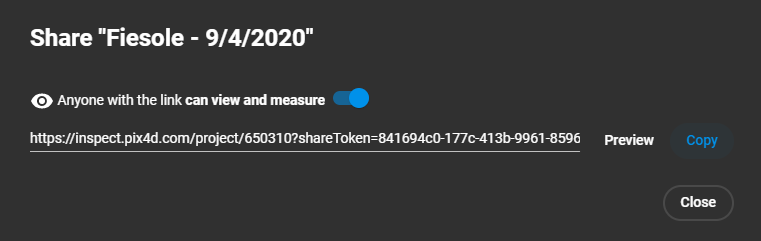
Information: Turning the toggle off will immediately deactivate the sharing link. Collaborators will not be able to access the project any longer using the link they received.
The collaborators with which the link is shared can view and measure. While the link is enabled, the collaborators can:
- Open a dataset as anonymous users.
- Measure.
- Change the properties of each layer (visibility, opacity, background color, etc..)
- Visualize existing image annotations and antenna details.
- After a page refresh, the changes will be discarded.
Tip: By clicking Preview, the dataset owner can preview how the collaborator will visualize the shared dataset and which functionalities are allowed.
