Notification message "Import failed R0032: Map 'Name of the project' had errors while trying to import its content" - PIX4Dreact
IN THIS ARTICLE
Error
"R0032: Map 'Name of the Project' had errors while trying to import its content. Please check that the map was not already imported with a different name.
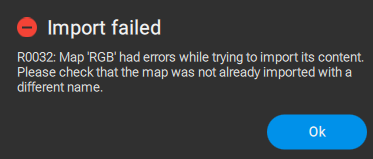
Description
Error when importing a PIX4Dreact project (.p4r ) into another account that already exists on the same device.
Cause
After processing a project in PIX4Dreact, the data is stored on the device storage in a folder called Data storage folder. The Data storage folder is usually located in C:\Users\...\PIX4Dreact.
If a project was processed on PIX4Dreact, the data is stored on the device storage. Therefore, when using another PIX4Dreact account on the same machine, the message, “Please check that the project was not already imported with a different name” will appear.
Solution
1. Export the project.
2. Log out from account A.
3. Log in with account B.
4. Select another location for the Data Storage Folder.
5. After changing the Data Storage Folder, close PIX4Dreact
6. Double click the.p4r
7. The files and data of the project will be imported to the new account, and save into the new Data storage folder.
