"Failed to authenticate. Could not authenticate. There was a network issue." - PIX4Dreact
IN THIS ARTICLE
Error
"Failed to authenticate. Could not authenticate. There was a network issue."
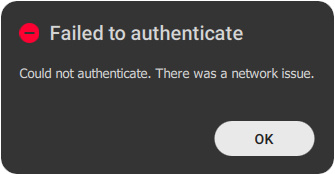
Description
- Error when logging in Pix4Dreact.
- Error when starting a trial period.
Cause
There is a proxy server, antivirus program, or firewall on the PC that does not allow the application to validate the HTTPS certificate chain. As a result, communication with the PIX4D login server is impossible.
Solution
To solve the login problem, the user (or system admin) needs to add an exception to the proxy server, antivirus program, or firewall for one of the following options:
- PIX4Dreact (Windows or macOS)
- Domains:
- pix4d.com (including all SUBDOMAINS)
Information: The exception should be either for all ports OR port 443 (HTTPS).
