Reprojection error - PIX4Dmapper
The reprojection errors indicate the difference between points' calculated 3D position and their marked position on images.
IN THIS ARTICLE
What is the reprojection error
How to check the reprojection error in the project
In the rayCloud
In the quality report
Troubleshooting
What is the reprojection error
When a point is computed automatically (ATP), or marked by the user (MTP, GCP, or CP) on at least two images, the 3D coordinates of this point are computed using the camera's internal and external parameters as well as the position of the point in the images.
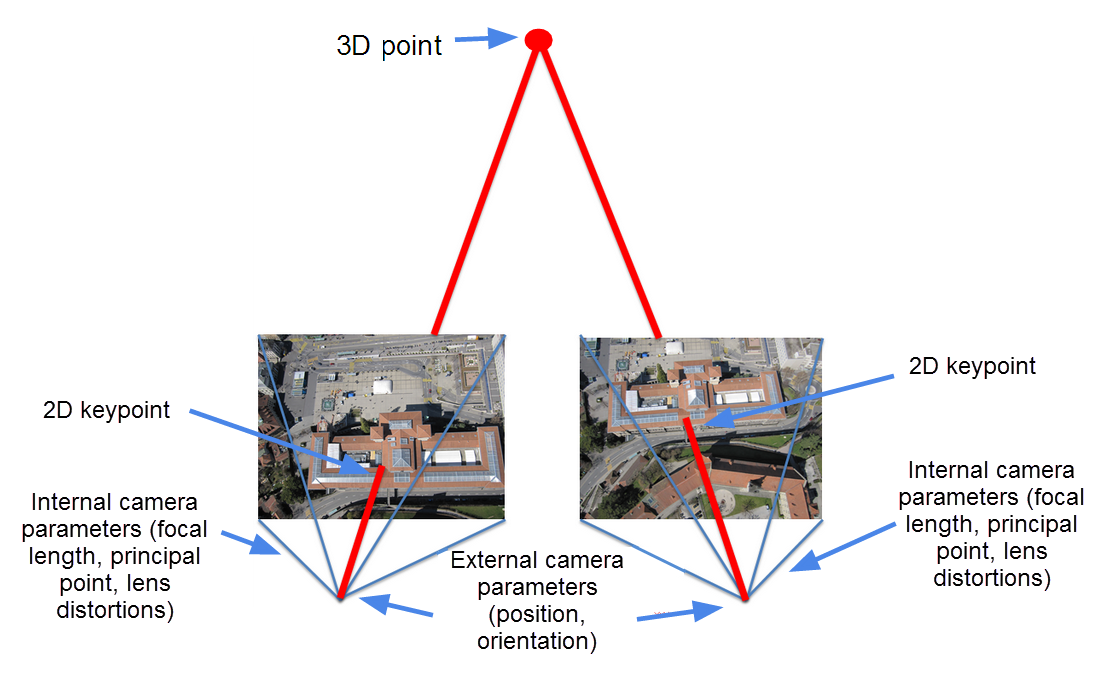
Once the 3D coordinates of the point are computed, the 3D point is reprojected on all the images that it appears. This error depends on the quality of the camera calibration (position and orientation), as well as on the quality of the marked point on the images (position and zoom level at which the point is marked).
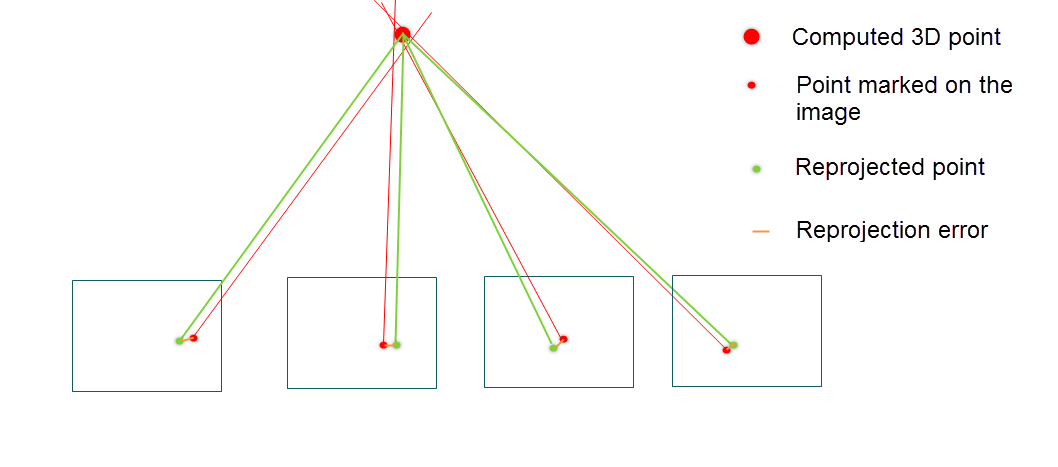
How to check the reprojection error in the project
In the rayCloud
In PIX4Dmapper and PIX4Dmatic, The reprojection error can be visualized in the rayCloud by selecting a 3D point.
![]()
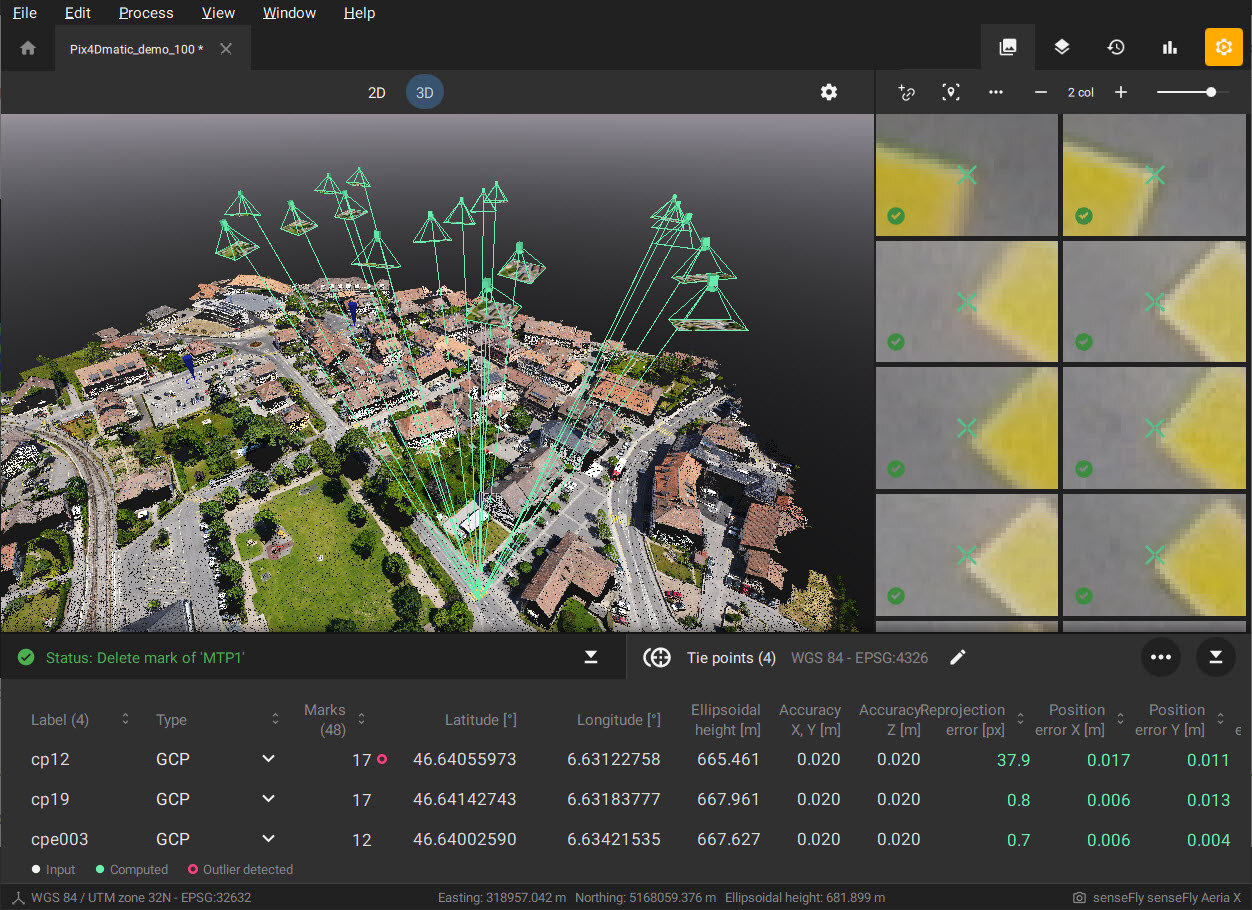
The reprojection error is one indication of the quality of the calibration process and should be less than or equal to one pixel.
In the quality report
- PIX4Dmapper quality report:
- Manual Tie Points section.
- Ground Control Points section
- PIX4Dmatic quality report:
- The general report in the software
- Tie points section.
Troubleshooting
Multiple factors can cause excessive tie points reprojection error, including, but not limited to:
- Blurry or poorly exposed images.
- An insufficient number of tie points.
- An insufficient number of tie points marks on images.
- Inaccurately tie points marks on one or more images.
Tie points with a significantly higher reprojection error may indicate the presence of a problem in the project and should be verified. Checkpoints should be used to assess the accuracy of the project.
For more information see Tie points in photogrammetry project (ATP, GCP, MTP, and CP) article.
