Merge Projects - PIX4Dmatic
PIX4Dmatic allows for the merging of multiple projects into a single unified project. This can be useful when capturing aerial or terrestrial images from different flights or perspectives to create a single, comprehensive 3D model or orthomosaic.
IN THIS ARTICLE
What are the advantages of merging a project?
Requirements Before Merging
Coordinate Systems and Accuracy requirements
How to merge projects
Required steps
Frequently Asked Questions
What are the advantages of merging a project?
The advantage of merging projects is that it allows for different calibration settings to be applied to each subproject. These subprojects can have tailored settings for optimal calibration results. For example, a terrestrial project from PIX4Dcatch will use a different calibration setting than an aerial drone project. The Merge projects option then allows these customized calibrated subprojects to be combined to generate a single point cloud, mesh, DSM, or orthomosaic of higher quality compare to processing the dataset in a single project.
Requirements Before Merging
PIX4Dmatic allows for combining two photogrammetric subprojects at a time, into a single project. All projects to be merged should be well-calibrated before merging, and green checkmarks should be present in the Quality check.
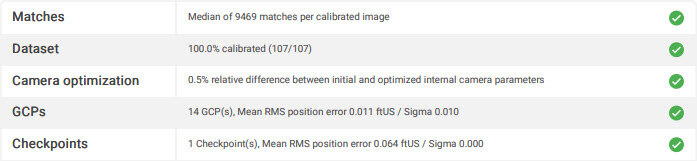
Coordinate Systems and Accuracy requirements
Ensure the following requirements concerning coordinate reference systems and accuracy are fulfilled.
- Any two non-arbitrary CRS projects can be merged.
- Any two Arbitrary CRS projects can be merged.
- A non-Arbitrary project and an Arbitrary project can't be merged.
- Tie points (GCPs and MTPs) are recommended but optional for merging.
- Shared GCPs or MTPs can be used to align the two projects.
- Shared GCPs should be in the same CRS before merging.
- It is recommended to have at least 3 shared Tie points between the projects.
How to merge projects
Merging projects in PIX4Dmatic first requires identifying all projects that are to be merged. To merge two projects:
Required steps
- Run only the Calibration step for each project to be merged.
- Click Save after running Calibration.
- Identify a project to be the primary and open the project.
- In the primary project, click on File and Merge projects... to open the dialogue box.

- Drag and drop the .p4m subproject file, or navigate to the .p4m by clicking Import from disk.
- After adding the project both project names will be visible in the dialog window.
- Click Next.
- The Register window will be displayed. This step is optional to match shared Tie points (GCPs or MTPs) if used.

- (Optional): Select at least three Tie points from the first project and match the respective Tie points from the second project. The Reprojection error [px] will be calculated for each share Tie point.
- The Review window will be displayed.
- Transformation details (Translation, Rotation, Scale factor) about the two projects to be merged will be calculated.

- (Optional) Merge identical camera models: This option will merge identical camera models in the camera table of the merged project.
- (Optional) Merge into a new project: This option will create a new project that will merge the two existing projects.
- (Optional) Adjust input cameras: This option aligns the input camera information from the two projects.
- Click Merge.
- In case the merged project has differents CRS, Reoptimize must be done. Otherwise, this step is not neccessary.
Warning: Do not run the Calibration step after importing and merging the subprojects. The subprojects have already been calibrated with their own calibration settings, and running the Calibration after merging will overwrite the initial results of each subproject.
- After the projects are merged, the Dense point cloud, Mesh, DSM, and Orthomosaic can be processed.
Frequently Asked Questions
What is the difference between merging in PIX4Dmatic and PIX4Dmapper?
The main difference is that in PIX4Dmatic, the shared Tie points can be paired freely, when in PIX4Dmapper shared Tie points should have the same name.
Can I merge a flight that was processed with GCPs with a PPK/RTK flight?
Yes, as long as GCPs in the same Coordinate system are being used for both projects.
Can I merge projects that have different image coordinate systems?
Yes, as long as the output coordinate systems are identical.
Can I merge a LiDAR dataset with a project from PIX4Dmatic?
Since 1.75 or newer, it is possible to merge LiDAR datasets on PIX4Dmatic projects, also PIX4Dcatch projects that utilized LiDAR from an iPhone or iPad can be merged, if they were processed in PIX4Dmatic.
Does merging projects require fewer system resources?
Merging large projects with a significant number of images can still be computationally intensive and may require substantial system resources, such as memory and processing power. For more information: Recommended hardware - PIX4Dmatic
