[2024] Technical release notes - PIX4Dcloud
Note: This article includes the release updates for PIX4Dcloud Starter and PIX4Dcloud Pro (formerly PIX4Dcloud Advanced).
December 16th, 2024 - Support for new geoids, Austrian and New Zealand
What is new:
- New Geoid models supported:
- Austria: “Austrian Geoid 2008 | GHA” for EPSG:5778
- New Zealand:
- EPSG:5759, “NZVD2016 | Auckland 1946”
- EPSG:5760, “NZVD2016 | Bluff 1955”
- EPSG:4458, “NZVD2016 | Dunedin-Bluff 1960”
- EPSG:5761, “NZVD2016 | Dunedin 1958”
- EPSG:5762, “NZVD2016 | Gisborne 1926”
- EPSG:5763, “NZVD2016 | Lyttelton 1937”
- EPSG:5764, “NZVD2016 | Moturiki 1953”
- EPSG:5765, “NZVD2016 | Napier 1962”
- EPSG:5766, “NZVD2016 | Nelson 1955”
- EPSG:5767, “NZVD2016 | One Tree Point 1964”
- EPSG:5772, “NZVD2016 | Stewart Island 1977”
- EPSG:5769, “NZVD2016 | Taranaki 1970”
- EPSG:5770, “NZVD2016 | Wellington 1953”
Changes:
- Camera support:
- Changed DJI ZH20T, DJI ZH20T, DJI FC6310R, DJI FC6540, and DJI Mavic 2 Enterprise Advanced default vertical coordinate reference system to ellipsoidal height
Improvements:
- Improved readability and wording in dataset creation wizard
Bug fixes:
- Compare mode:
- Fixed the issue where the compare mode always displayed the second dataset on both sides.
- Fixed the issue where the compare mode did not display the expected outputs.
- Fixed the issue where the web UI 2D editor sometimes failed to display the corresponding level of detail of the DSM and orthomosaic when zoomed in.
- Fixed the issue where the web UI sometimes took too long to display annotations
- Fixed the issue where the 3D textured mesh generated by PIX4Dcloud could not be opened in some third-party applications.
- Fixed the issue where the web UI sometimes failed to save annotations.
- Fixed the issue where the inspection matches were loading unnecessarily in the background.
- Fixed the issue where the annotation export incorrectly formatted the contents of the CSV.
- Fixed the issue where the site localization coordinate reference system sometimes was not used for PIX4Dcatch datasets.
- Fixed the issue where the PDF quality report sometimes did not include the dataset’s processing options.
- Fixed the issue where processing sometimes failed when AutoGCP did not find enough targets in enough images.
- Fixed the issue where the web UI 2D editor sometimes displayed the DSM with the wong color and an empty histogram.
- Fixed the issue where the web UI 2D editor sometimes did not display the entire DSM or orthomosaic.
- Fixed the issue where the DSM and orthomosaic borders did not align with each other in the web UI 2D editor
Information: Before starting your project, carefully review our guide on the best practices and capabilities of PIX4Dcloud.
October 11th, 2024 - Improvements
Improvements
- Projects uploaded from PIX4Dmatic can use the embedded view.
Changes
- The filling color is the same as the border color in polygon and volume annotations.
- Open action for folders from the three dots has been removed.
Bug fixes
- Fixed the issue where the naming and order of the overlays were not kept.
- Fixed the issue of showing the letters “COG” in the layers hierarchy when an orthomosaic or a DSM was uploaded from PIX4Dmatic.
- Fixed the issue where the output file format shown in the download section was not correct.
Information: Before starting your project, carefully review our guide on the best practices and capabilities of PIX4Dcloud.
September 18th, 2024 - Improvements
Improvements
- The project wizard notifies about missing images before processing the dataset.
- Switcher to go from map to satellite and vice versa and zoom controls in the map where images are displayed.
- The Autotag layer can be moved up and down in the hierarchy.
- ESRI CRS are supported in PIX4Dcloud as an output coordinate system and can be selected
- Quality Report now includes the initial coordinates of the GCPs and the computed ones of the MTPs
- The processing wizard informs that DSM is needed to use the virtual inspector, and there is a warning in the cases where there is no DSM
Changes
- The Autotag label that used to be displayed on the right corner of the viewer is not displayed any more.
- The extensions prj / tfw are now included in the orthomosaic and DSM download from the Web user interface.
Bug fixes
- Fixed the issue of having a duplicated 3D mesh layer.
- The Black circle around orthomosaic and DSM is no longer there when uploading to the cloud via the Share to Cloud feature using the latest PIX4Dmatic release.
- Fixed the issue of not being able to download the opaque orthomosaic.
- Fixed the issue of the email not being sent when the AutoGCP feature fails.
- Fixed the issue where the background color could not be changed on the 3D view.
August 28th, 2024 - Visualization of Autotags in PIX4DCloud
What's new
- The Autotags used in the computation of projects uploaded from PIX4Dcatch are now displayed in the PIX4Dcloud user interface (both in 2D and 3D).
Improvements
- The resolution of the 3D textured mesh’s texture has been increased from 8192x8192 to 16384x16384.
- Mission Planner supports mission planning in imperial units.
Bug fixes
- Fixed the issue with the virtual inspector not working when the 3DMesh was not selected as output.
August 15th, 2024 - Images and GCPs are displayed on a map before processing
What's new
Improvements
- Added support for the following camera models and changed camera model shutter type from global to rolling:
- DJI Air 2S 19.9-megapixel RGB image with 8.4 mm focal length.
- DJI MIni 2 9-megapixel RGB image with 4.5 mm focal length.
- DJI Mavic Pro 12-megapixel RGB image with 4.7 mm focal length.
Changes
- The orthomosaic and DSM are exported in Cloud Optimized GeoTIFF format when the dataset was created with PIX4Dcloud’s user interface.
- The background map provider is now MapTiler.
- Images without geolocation must be deleted before processing.
Bug fixes
- Fixed the issue of sometimes not being able to replace the CSV file containing GCPs in the AutoGCP feature.
- Fixed the issue of some point clouds processed with PIX4Dmapper were not displayed.
- Fixed the issue of an inspection annotation marker placed at the wrong position in the annotations report image for portrait images.
July 17th, 2024 - New processing wizard
What's new
- New processing wizard including:
- New processing pipeline for oblique flights.
- New processing pipeline for flights over flat areas (e.g. crop fields, airports…).
- Output selection.
Improvements
- Web user interface no longer displays 2D outputs, including orthomosaic, DSM, and NDVI with interpolated pixels.
- All images with no geolocation can be deleted at once.
- Mission Planner maintains the current map zoom level when creating a new mission.
- Streamlined rendering of Map view dashboard with a large number of projects.
Changes
- Download to Mapper desktop is no longer available for datasets created with the PIX4Dcloud’s user interface.
- Color of some elements has been changed in Mission Planner to improve usability and be consistent with PIX4Dcapture Pro.
Bugs
- For datasets uploaded from PIX4Dcatch:
- Fixed issue when 3D textured mesh generation could sometimes take a very long time to process.
- Fixed the issue when 2D annotations were sometimes not displayed.
- Fixed the issue of zoom changing constantly in the Map View when many projects were displayed.
- Fixed the issue of DXF files not being displayed when the bounding box is very big.
- Fixed the issue where reconstructions were at the wrong absolute elevation when the dataset did not include GCPs because the centimeter-grade RTK geotags' elevations were considered to be relative to geoid model EGM96 instead of the ellipsoid with the following cameras:
- DJI Mavic 2 Enterprise Advanced's 48-megapixel RGB image with 4.5 mm focal length.
- DJI Mavic 3 Multispectral 20.8-megapixel RGB image with 12.3 mm focal length.
Information: Before starting your project, carefully review our guide on the best practices and capabilities of PIX4Dcloud.
June 26th, 2024 - Map view
What's new
- A new Map view dashboard to display the geographic location of the projects and sites.
Improvements
- Images without geolocation are highlighted after they are imported.
June 19th, 2024 - Back-face culling for 3D mesh
What's new
- 3D textured mesh back-face culling to improve the visualization of indoor projects.
Improvements
- For projects processed with the new 3D maps pipeline or projects uploaded from PIX4Dcatch for processing:
- New geoid models:
- Singapore SGeoid09 for EPSG:6916 “SHD height”.
- Czech Republic CR-2005 for EPSG:8357 “Baltic 1957 height”.
- Portugal GeodPT08 for EPSG:5780 “Cascais height”.
- Corsica RAC23 for EPSG:5721 “NGF-IGN78 height”.
- Extent of EPSG:5713 “CGVD28 height” increased to cover Newfoundland, Canada
- Updated model files for Danish geoid model DVR90.
- Faster processing time for calibration for larger projects.
- Faster processing time for 3D textured meshes.
- New geoid models:
Changes
- The new 3D maps pipeline produces LAZ as default format for the point cloud instead of LAS.
- The outputs produced with the new 3D maps pipeline include the name of the project or the site when they are downloaded.
Bugs
- Fixed the issue of the new 3D maps processing pipeline failing to generate a quality report when the images did not have any XMP tags.
- Fixed the issue of the new 3D maps processing pipeline failing during point cloud densification of especially large datasets.
- Fixed the issue of processing failing when projects uploaded from PIX4Dcatch are missing depth data.
- Fixed the issue of having the wrong icon for annotation groups.
- Fixed the issue of the quality report sometimes not containing the calibration and reoptimization settings.
- Fixed the issue of the change capture date of dataset not working.
- Fixed the issue of third-party applications not being able to display the 3D textured mesh generated with the new 3D maps pipeline.
- Fixed the issue of processing failing when projects uploaded from PIX4Dcatch include corrupted confidence maps or depth maps.
April 30th, 2024 - Improvements
Improvements
- Choose the unit of measurement for volume comparison CSV with the unit of measurement switcher in the web UI.
- PIX4Dcloud tutorial videos have been updated.
Changes
- Measurements for relatively short distances or small areas are displayed in decimal feet instead of decimal inches.
- An error message is shown if DXF cannot be displayed in either the 2D or 3D viewer.
Bugs
- Ground control point targets are consistently detected when the dataset's unit of measurement is feet and the images’ geotags are meter-grade.
- EGM96 is not applied by default for images’ vertical coordinate systems.
- Processing finishes successfully when generating DSMs and orthomosaics that, due to their size or shape, cover an especially large geographic area.
- The DXF is not shifted when using the take screenshot feature.
- PIX4Dcloud did not display an error message when an account activation email was sent successfully.
April 8th, 2024 - Project coordinate system manual definition
What's new
- It is possible to manually set a project coordinate system for projects without imported outputs.
Improvements
- The exported DXF keeps the annotations with their original colors.
- Fisheye cameras are supported in the new 3D maps processing pipeline.
March 27th, 2024 - SHP export enhancements
Improvements
- SHP export enhancements.
- The coordinate reference system picker supports WKT files, including site localization files created with PIX4Dcatch, when using the new image processing pipeline.
- Auto top-up is available in PIX4Dcloud's user interface.
Changes
- Polygon's color setting defines the perimeter color instead of the fill color.
- SHP export is not available for share links.
Bug fixes
- Profile View axes are now correct.
- Custom base surface altitude is now used in the volume comparison feature.
March 5th, 2024 - Credits auto top-up feature.
Improvements
- Projects processed from PIX4Dcatch include the project name in the output files.
- Overlays include a button to download the files.
- Overlays include a focus-on button to center the view on the overlay.
- [Credits] The Auto top-up option is now accessible after the second purchase from the user account.
Changes
- DXF export is not available for share links.
- New button design includes access to the New folder function.
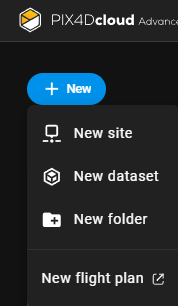
January 22nd, 2024 - DXF improvements
Improvements
- DXF overlay enhancements to support bigger files and larger areas.
- Coordinate reference system search enhancements, resulting in an improved user experience.
- Best practices article can now be accessed from the user menu.
Changes
- Input images and point clouds are now available for download during the PIX4Dcloud dataset retention period.
