Windows 11 and PIX4Dmapper
This article describes the potential reasons that PIX4Dmapper may become unstable while running Windows 11. The suggestions recommended may help prevent the application from crashing.
IN THIS ARTICLE
Issue
Solutions
Disable the Microsoft OneDrive “Desktop” Folder automatic synchronization
(For PIX4Dfields only) Using PIX4Dfields 1.10.1 or older
Reverting back to Windows 10
Issue
Windows 11 for Pix4d software is supported, but it may crash under the following circumstances:
- When creating a new project
- Importing GCPs into the project.
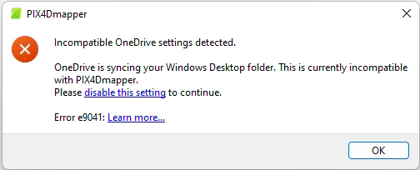
Solutions
There are 3 possible solutions for this specific issue:
Disable the Microsoft OneDrive “Desktop” Folder automatic synchronization
The issue disappears when syncing with the Desktop folder is disabled.
Solution
- Go to the settings of OneDrive
- Open the Backup tab
- Click Manage backup
- On the OneDrive window, click Stop Backup for Desktop Folder (syncing the “Documents” and “Pictures” folders has no impact).
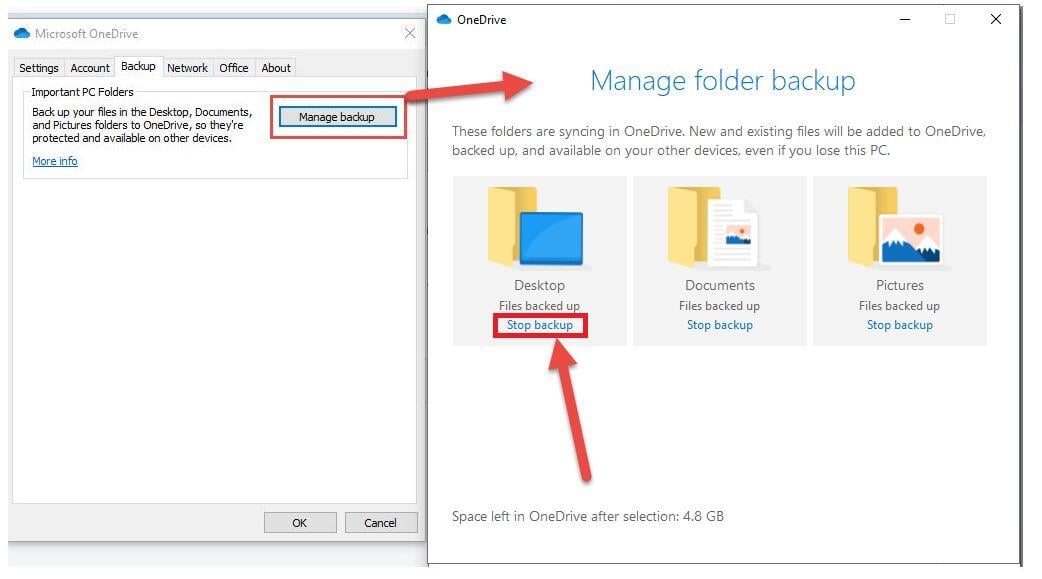
(For PIX4Dfields only) Using PIX4Dfields 1.12 or newer.
There were issues with PIX4Dfields version 1.11 on Windows 11. This issue was resolved in PIX4Dfields 1.12, and the latest versions of PIX4Dfield support Windows 11. Use this link below to download the latest version of PIX4Dfields.
Reverting back to Windows 10
If none of the 2 solutions above work, it is possible to revert back to Windows 10, if necessary.
Solution
