No calibrated images - PIX4Dmapper
Issue
On the Log Output, it is displayed the message Error e0046: Processing failed. No calibrated cameras.
Description
If no cameras are calibrated, Step 1 will fail, and subsequent processing steps will not be possible.
Indicators:
Check the Log Output to see if the error is reported, as shown below.
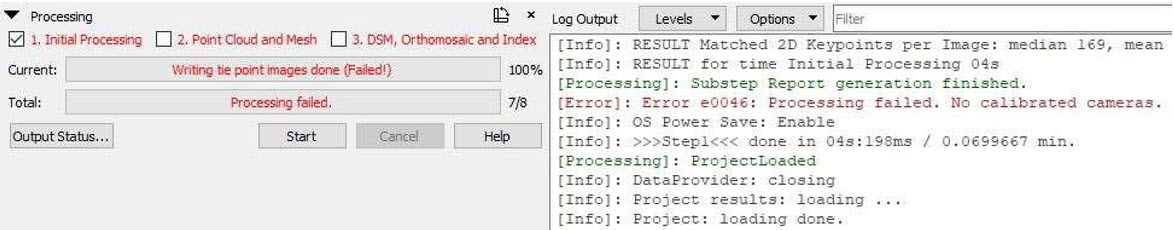
Causes
Several causes can lead to this issue:
- Image quality is poor (blurry images, overexposed, etc.), or there is too little overlap between the images.
- The image content is not appropriate for photogrammetry due to low texture (water, glass, sky, etc.).
- The camera model used for the project is not appropriate for the camera used to capture the image dataset.
Solutions
Possible solutions to the previously listed causes are proposed below.
For cause 1:
- Recapture images that are clear and properly exposed. For more information, How to verify that the Image Quality is sufficient.
- Verify that there is enough overlap between the images. For more information, How to verify that there is enough overlap between the images.
For cause 2:
- Recapture dataset so that individual images contain at least 40% content that is suitable for photogrammetry.
For cause 3:
- Verify that the camera model associated with the camera is correct. For more information: How to verify that the Camera Model associated to the Camera is Correct.
