Camera Optimization Error - PIX4Dmapper
Camera optimization error is the difference between the initial and adjusted camera settings. A relative difference in camera optimization above 5% indicates a problem.
What is Camera Optimization?
Internal camera parameters define the lens and sensor geometries, typically set by the manufacturer. However, these values may change due to temperature, physical shocks, altitude, or time. Camera optimization fine-tunes the internal parameters to reflect the actual lens and sensor geometries of the dataset, ensuring accurate photogrammetric results.
Error: Greater than 5% error during Camera Optimization
In Step 1, PIX4Dmapper calculates the relative difference between initial and optimized values. A difference greater than 5% is problematic, as the reconstruction may become distorted, leading to a curved or warped project. The quality report flags potential issues:
 5% or less: optimal.
5% or less: optimal. 5% to 20%: moderate.
5% to 20%: moderate. Over 20%: significant error.
Over 20%: significant error.
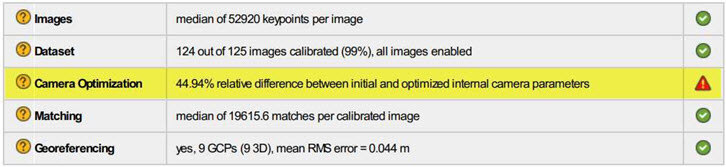
Solution
The Internal Parameters Optimization processing option in Step 1 Calibration controls the extent to which internal camera parameters can be recalculated.
All Prior forces PIX4Dmapper to rely heavily on the initial camera parameters, typically reducing the relative difference between initial and optimized values to below 5%.

Tip: It is recommended to add Ground Control Points (GCPs) and Manual Tie Points (MTPs) in order to improve the reconstruction.
Causes of Camera Optimization Errors
The camera optimization process relies on rich image texture for accurate results. Adequate visual information allows PIX4Dmapper to accurately calculate the relative difference between initial and optimized values. Flat or homogeneous areas may not provide sufficient visual information, leading to suboptimal camera calibration.
Note: A damaged camera, altered images, or wrong initial internal camera parameters can also lead to a high relative difference.
