Where are my datasets processed and stored - PIX4Dinspect
When a Pix4D account is created, a cluster of servers that process and store your projects is assigned to the account.
The default assignments are as follows. If the user's country defined in the Personal details of the Account settings:
- is Korea, the assigned cluster is the Korean one.
- is Japan, the assigned cluster is the Japanese one.
- is Canada, the assigned cluster is the Canadian one.
- is EU, the assigned cluster is the German one
- In all other cases, the assigned cluster is the cluster located in the USA.
It is possible to define a different cluster for processing and data storage if needed.
Why choosing a specific cluster locationThere are different reasons for choosing a specific location for the cluster:
- Compliance with the local legislation
- Data access is faster. The cluster location does not affect software performance, but a cluster that is geographically further away from the user may slow down data visualization (e.g. slight improvement in loading the point cloud tiles).
To change the cluster preference:
- Go to the PIX4Dinspect page.
- Log in with the Pix4D account credentials.
- On the top right, select the user icon.
- Click Account Settings, which will lead you to this page.
- In the Preferences section, from the drop-down menu under Processing cluster location, choose the preferred cluster location. Options are:
- Canada cluster
- Japan cluster
- Korea cluster
- US cluster
- EU/DE cluster
- The new cluster location is automatically saved.
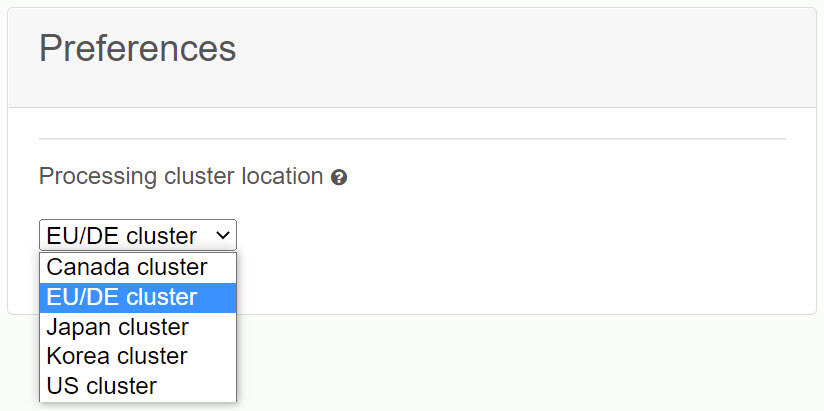
Note: Selecting a new cluster will not move the projects that have already been created on another cluster. Only new ones will be stored/processed on the new cluster.
