IN THIS ARTICLE
Introduction
All the images captured by a CraneCamera system over a construction site contain metadata with GNSS information, which is used to geolocate the generated 2D and 3D models. GNSS accuracy, however, is typically within a few meters. Consequently, the 2D and 3D outputs might not be perfectly aligned from one day to the next. A robust technique to fine-tune the geolocation of a model is the use of ground control points (GCPs). GCPs are points on the ground with coordinates that are measured with high accuracy. When GCPs are present in a project, they can be used to georeference and align both 2D and 3D outputs.
Requirements
GCPs are marked in the field with physical targets. Provided that such targets and the way they are installed meet the following requirements, GCP targets will be automatically detected by the AutoGCP algorithm and used to align both 2D and 3D outputs. For Crane Camera users, the GCP targets are provided by Pix4D.
Target aspect
- The target size should be 80x80 cm.
- Targets should have a 2x2 chess pattern.
- The target colours are black and white (other combinations, such as red and white, are currently not supported).
Target location and number
- At least 4 targets should be placed per site to ensure the algorithm will run successfully.
- Targets should be separated by at least 10 meters (~30 ft).
- Targets should be placed on flat and static surfaces.
- Targets should always be visible in the images that capture the location of the target.
Best practices
Provided that the essential requirements are met, the AutoGCP algorithm is robust to varying site conditions. However, optimal results are more easily obtained by adhering to the following guidelines.
Things to do
- Spread the targets homogeneously in the area of interest and do not concentrate them in the same region. It is recommended to place one target in the centre of the area. It is also recommended to avoid placing targets exactly at the edges of the area because they will only be visible in a few images.
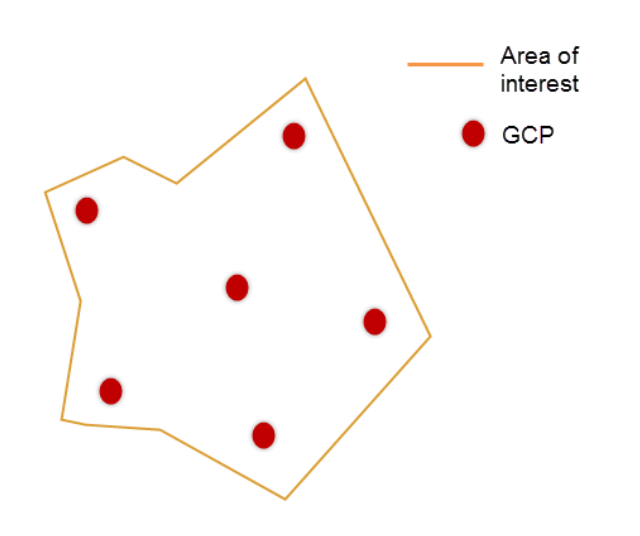
- Set a large enough spacing between targets on the ground. If targets are too close to each other, the AutoGCP algorithm may assign targets to the wrong GCP coordinate. The spacing should be at least 10 meters (~30 ft).
- Install more targets than strictly necessary to ensure that the number of successfully detected targets is sufficient. This is particularly recommended in busy areas where you cannot avoid obstructions that might prevent the detection of some targets.
- Make sure that the crane hovers over the entire site in every collection window so that the full area is covered and all targets are captured in the datasets.
- All GCP targets must remain visible at all times.
- Once the locations are selected, the targets need to be placed in a secure way avoiding gusts of wind and dirt.




Installation on concrete
Screw the targets on the ground using a hammer drill and concrete bolts. Each target has four metal rings that the bolts can pass through:

Things to avoid
- Do not place targets on moving objects, such as construction equipment.

- Do not obstruct target visibility. Any element above the target will make automatic detection more difficult. This includes, for example, hanging cables and rails, construction equipment, trees, and even deep shadows.
Example: Some examples below show potentially problematic targets for detection.


- Do not leave unused targets visible on the ground because they might be detected by the AutoGCP algorithm. Only targets in use should be visible.
