Home screen - PIX4Dsurvey
The Home screen is the first screen that appears when opening the application. It is the starting point to create new projects and to open existing projects.
Video: PIX4Dsurvey tutorial: PIX4Dsurvey’s home screen and settings in PIX4Dsurvey
The Home screen can be accessed at any time by clicking the  icon.
icon.
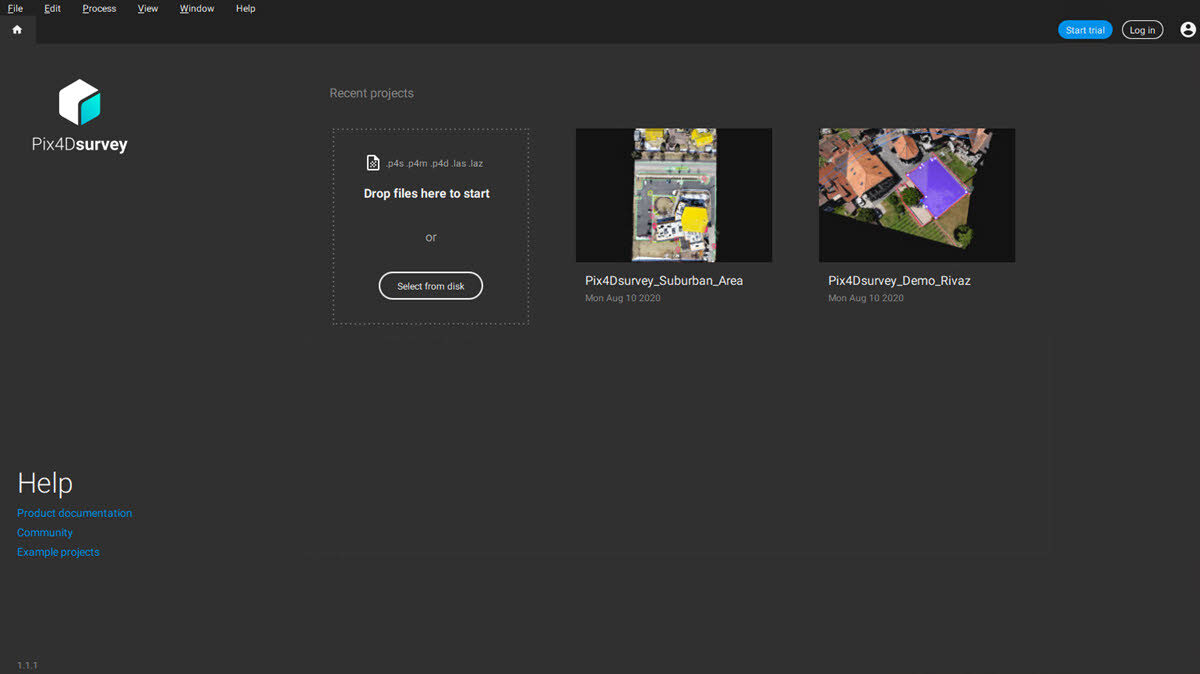
It contains:
- Select from disk for quick import of files or to open the projects.
- Recent projects that have been created and saved.
- Help section with links to the Product documentation, Community, and Example projects.
- The version of the software.
