How to change the language - PIX4Dfields
IN THIS ARTICLE
Set up a language the first time you log in
Change the language
Set up a language the first time you log in
1. The following window appears only the first time to log in PIX4Dfields:
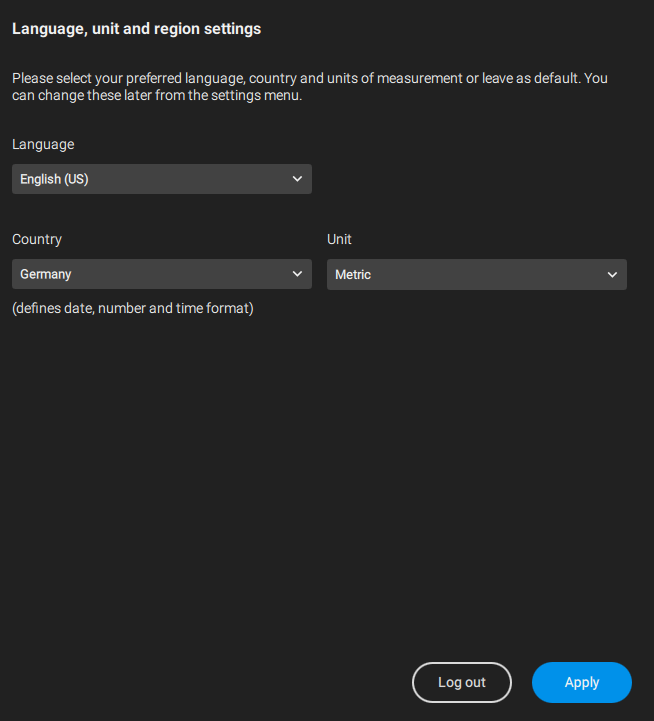
2. Select the language, and units to use with PIX4Dfields.
Note: The message on the screenshot above will appear only the first time to log in to the application.
Change the language
To change the language that has been set up during the first login:
- On the dashboard, click SETTINGS
 .
. - Click Language, and select the language to use.
Note: Application features and functionality are available in English, German, Polish, Japanese, Spanish, Chinese, Portuguese, French, Italian, Korean, Ukrainian, Hungarian, Czech, Romanian and Russian.
