Processing options - PIX4Dreact
IN THIS ARTICLE
Introduction to processing options
Minimum ground sampling distance
Maximum total megapixels
GPU acceleration
Full blending
Try PIX4Dreact now
Introduction to processing options
PIX4Dreact now has processing options to help reduce the size (number of megabytes) of the orthomosaic and to reduce processing times.

Minimum ground sampling distance
The minimum ground sampling distance is a measure for pixel length, expressed in centimeters or inches per pixel. The lower the GSD, the higher the spatial resolution. Higher resolutions will result in larger file sizes. For example, a GSD of 5 cm can be understood that one pixel in the image represents 5 cm on the ground (5*5 = 25 square centimeters).
Maximum total megapixels
The maximum total megapixels (MP) is a measure for spatial resolution. The more MP, the higher the spatial resolution of an image. Higher resolutions will result in larger file sizes.
GPU acceleration
The GPU acceleration utilizes the GPU to reduce processing times. If the GPU acceleration is disabled, the CPU is only used for processing. The chart below visualizes the increased processing speeds.
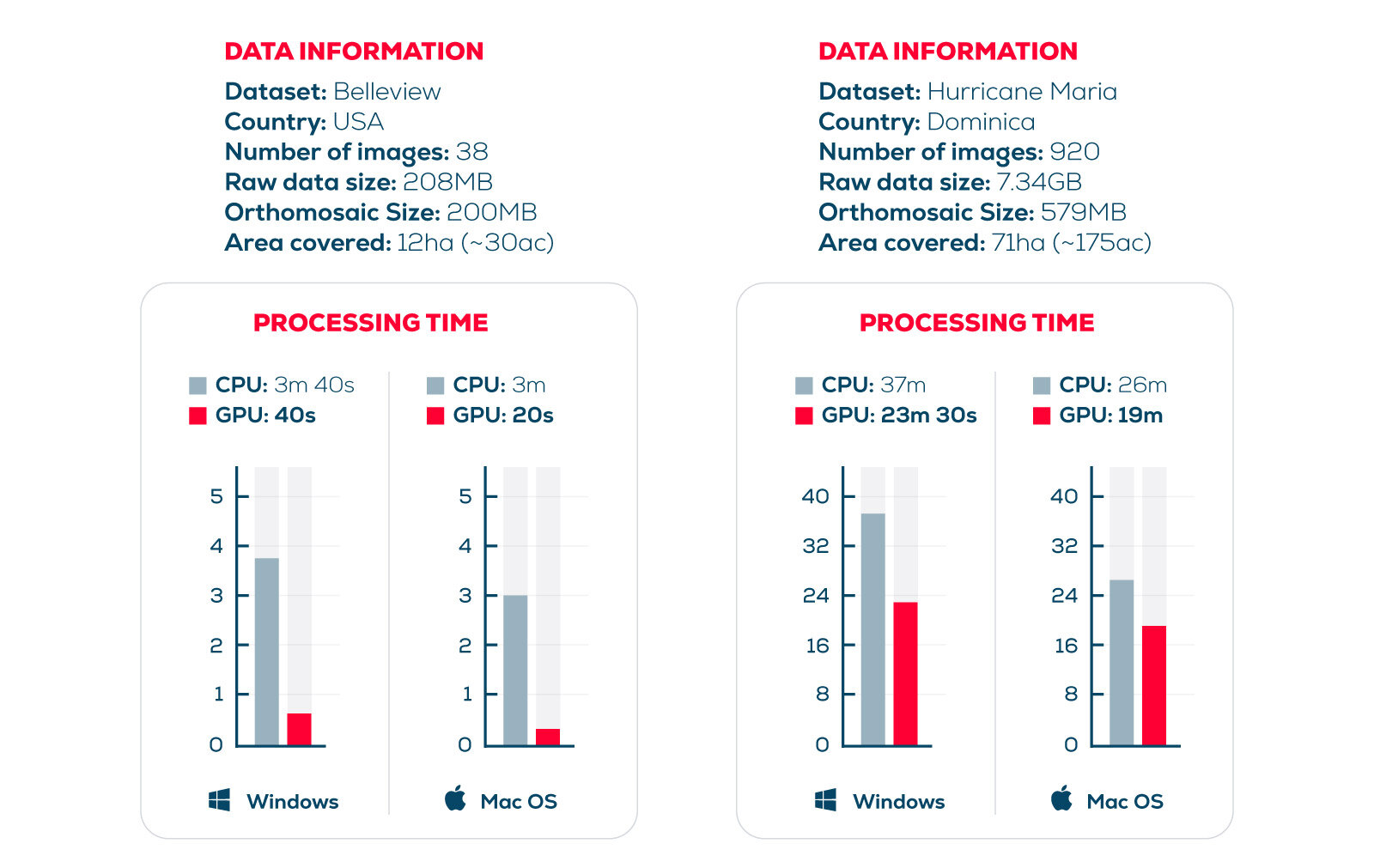
Animation showing a comparison on processing time:

Full blending
Full blending can improve color transitions and reduce honeycomb effects. When enabled the GPU acceleration is automatically disabled.
Try PIX4Dreact now
Register for a trial version to try PIX4Dreact.
