How to opt out of sharing personal data with PIX4Dmapper 4.3.9 or older
When using the 4.3.9 or older versions of PIX4Dmapper, there is the possibility of manually opting out of sharing personal data. Personal data includes Pix4D account details and project information. To do so:
- On the menu bar, click Help > Settings.
- Select the tab Help Improving the Software.
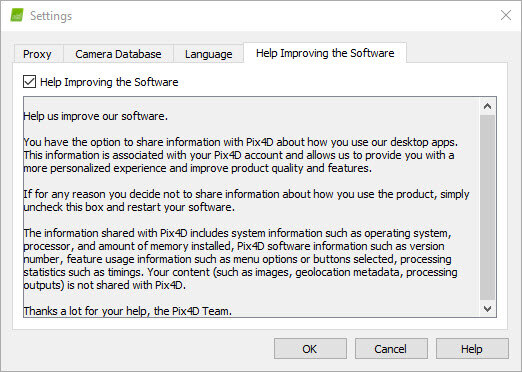
- Uncheck the box Help Improving the Software.
- Click OK.
- Restart Pix4D Desktop for the changes to take effect.
