What is Carve? - PIX4Dmapper
The Carve annotation tool can be used to remove 3D points directly in the rayCloud. It is based on an easy and fast annotation of pixels on the images.
When using the Carve annotation tool, all the 3D points that are located on the rays connecting the camera center and the annotated pixels are deleted.
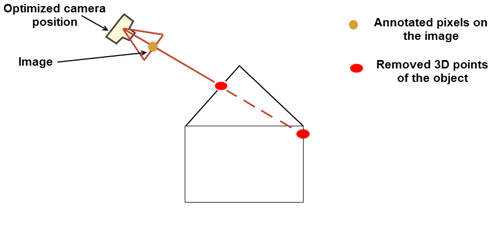
Figure 1. Image annotation and removed 3D points
In order not to create holes in the final model, the Image Annotation tool should be used on images where only one 3D point is located on the ray connecting the camera center and the annotated pixel.
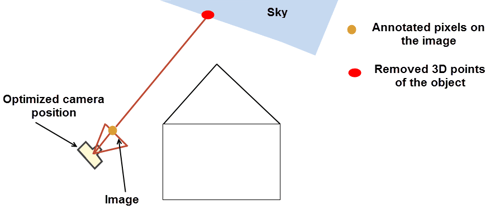
Figure 2. Image annotation and removed 3D points
Example:
Carve can be used to remove 3D points of the sky or the horizon when dealing with oblique imagery.
For step-by-step instructions about how to use the Carve annotation tool: How to remove the Sky from the Point Cloud using the Annotation Tool.
