Error in Meshlab: "Some materials definitions were not found..."
Error
The following error in Meshlab occurs:
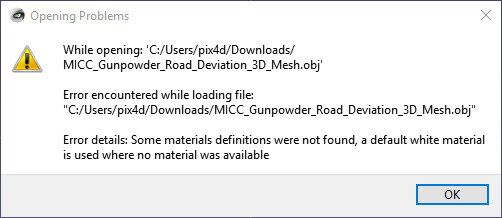
Description
When importing the .obj mesh in Meshlab the error message appears:
"Some materials definitions were not found..." and the mesh is successfully imported but the texture is missing.
Cause
Meshlab does not allow spaces in the name of the files.
Workaround
1. Close Meshlab.
2. Rename the following files so that no space remains:
- project_name_simplified_3d_mesh.mtl
- project_name_simplified_3d_mesh.obj
- project_name_texture.jpg
3. Apply the same changes to the files by editing the .obj and .mtl files.
3.1. Open with a text editor (Wordpad or Notepad) the .obj file and change the name of project_name_simplified_3d_mesh.mtl.
3.2. Open with a text editor (Wordpad or Notepad) the .mtl file and change the name of project_name_texture.jpg.
3.3. Save and close the text editor.
4. Open Meshlab, drag and drop the .obj file into the main view.
Related Meshlab's forum post: https://sourceforge.net/p/meshlab/discussion.
Disclaimer: Pix4D publishes this information as a courtesy to its customers. Pix4D makes no warranty of any kind, expressed or implied, with respect to the content's validity or accuracy.
