Menu View > rayCloud > Left sidebar - PIX4Dmapper
Access: On the Menu bar, click
View > rayCloud to open the rayCloud. The left sidebar is displayed on the left of the main window.
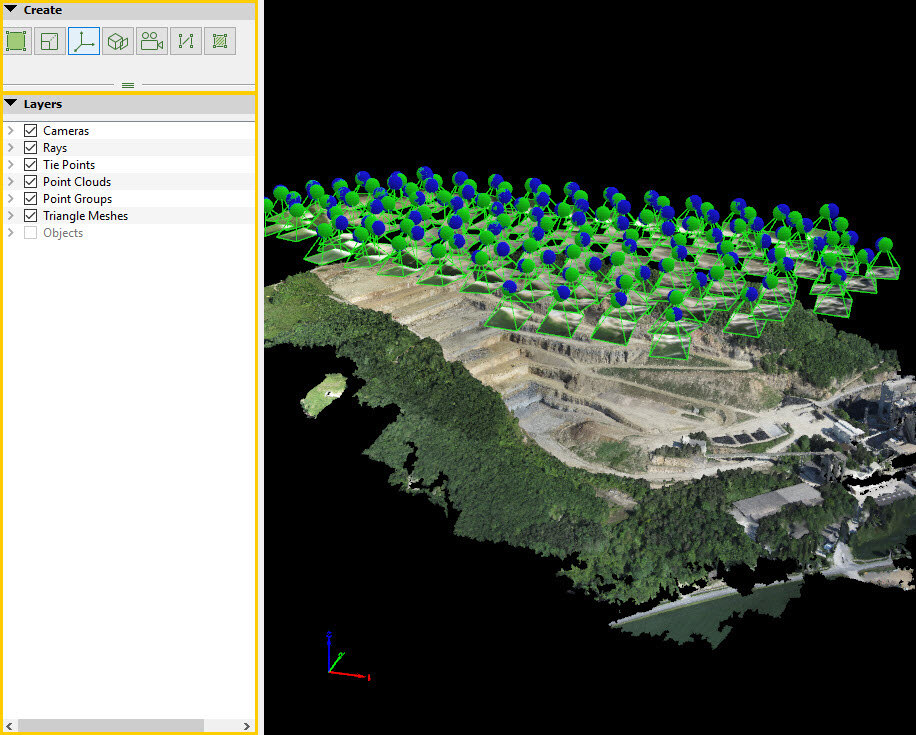
The left sidebar consists of the sections :
- Create: This section allows the user to create a Processing Area, Orientation Constraints, Scale Constraints, Orthoplanes, Video Animations, Lines and Surfaces.
- Layers: This section groups all the group of objects that can be displayed on the 3D View.
The left sidebar can be shown / hidden by dragging and dropping the left side border of the 3D View.
