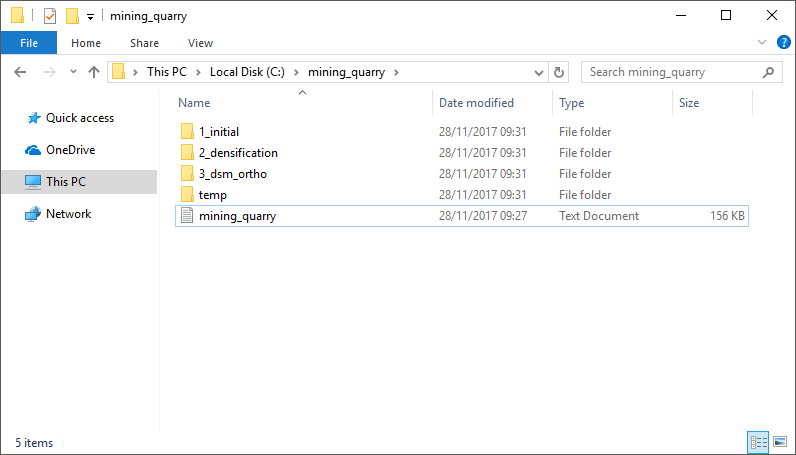Menu Process > Open Results Folder - PIX4Dmapper
Access: On the Menu bar, click
Process > Open Results Folder...
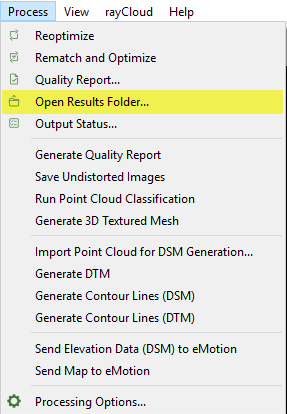
Important:
- For a detailed description of the folder structure: 20255864.
- For more information about the output files: Pix4D outputs with other software > by output.