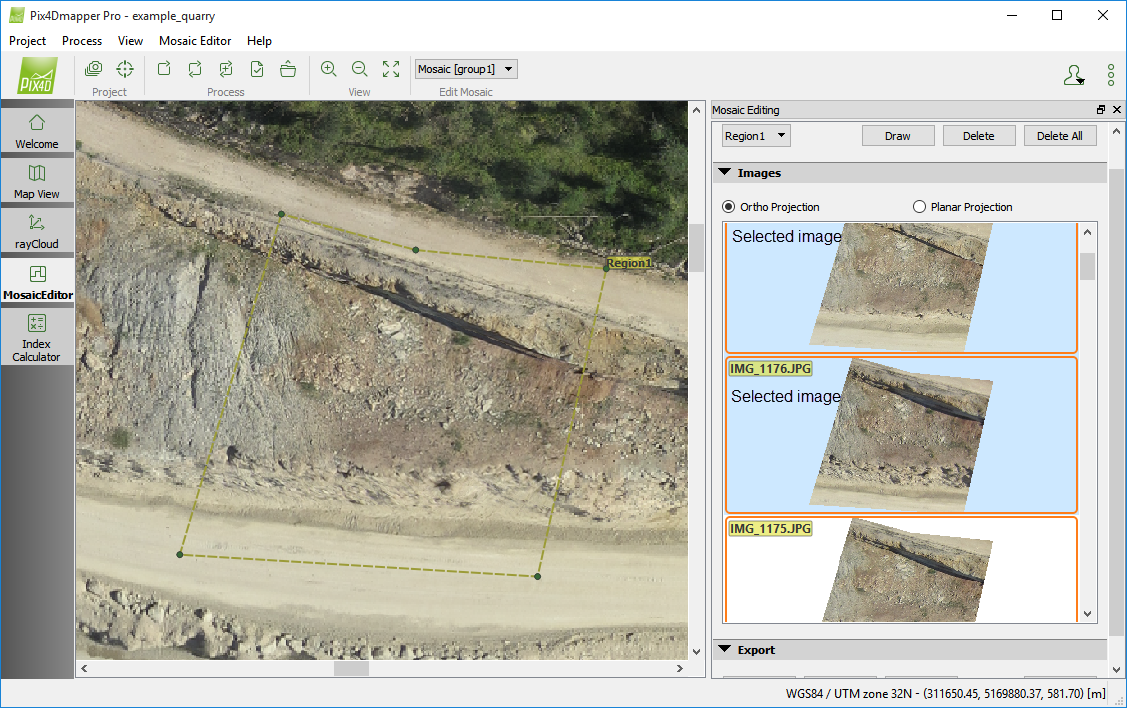Color Discrepancy for Edited Regions in the Mosaic Editor - PIX4dmapper
Description
When drawing a region in the Mosaic Editor, the borders of the region are highlighted and there is a color discrepancy between the edited region and the rest of the orthomosaic.
Cause
During the orthomosaic generation of step 3. DSM, Orthomosaic and Index, many images are taken into account based on many factors. Whereas, in the Mosaic Editor only one image is selected for the regions drawn. Therefore, the color of the orthomosaic and the color of the edited region might be different, highlighting its borders.
Solution


For the Ortho Projection many images can be selected for the edited region. Then, the color of the region will depend on all the images selected rather than only one image. As a rule of thumb, the images selected should be sharp, the area of the region should be in the middle of the image and the image should be as perpendicular to the object as possible.