Error: "Unable to recover from a kernel exception." - PIX4Dmapper
This article explains the cause and solution when you receive the error message "Unable to recover from a kernel exception. The application must close".
Error
"Unable to recover from a kernel exception."
Description
Error while processing Step 1. Initial Processing.
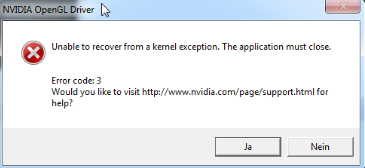
Cause
This error happens when the graphics card is selected for processing but the GPU performance is much lower than the CPU performance. The workload sent from the CPU to the GPU is overloading the GPU.
Solution
1. Check the driver's version and ensure the GPU is up to date.
2. Remove the use of the GPU for processing in the processing options:
1.1 On the menu bar, click
Process > Processing Options...
1.2 Select the tab Resources and Notifications.
1.3 Unselect the listed graphics card.
1.4 Click OK.
1.2 Select the tab Resources and Notifications.
1.3 Unselect the listed graphics card.
1.4 Click OK.
3. Change the graphics card to a model more balanced with the CPU.
