Corridor Project has Big Errors on the Edges - PIX4Dmapper
Error
A long, one line corridor project without image geolocation but with GCPs has big errors on the edges.
Description
Corridor projects are, in general, more prone to inaccuracies, especially if there is only one line of flight and no image geolocation. There might be big errors on the edges of the project.
Cause
If there is a weak area in the project (e.g. low overlap, low image content etc.), the error will increase as diverging from the break point. GCPs may not manage to adjust the project correctly.

For such projects, the error of the GCPs will increase when diverging from the break point, whereas the relative reconstruction may not be impaired.
Solution
Corridor mapping datasets should consist of at least 2 lines of flight with high overlap: Step 1. Before Starting a Project > 1. Designing the Image Acquisition Plan > a. Selecting the Image Acquisition Plan Type.
It is also recommended to have image geolocation. It is highly recommended to have GCPs well distributed in the model: Number and distribution of ground control points (GCPs) in corridor mapping.
Such corridor projects can achieve good results.
Workaround
Split the project into sub projects and process separately. Shorter projects are easier to adjust to the GCPs and a break point will have much smaller effect. If the project has image geolocation, it is possible to use the option Split into Subprojects: How to split a project into subprojects.
1. Split the project into sub projects. Make sure to include some common images in consecutive sub projects in order to ensure that there is common area between sub projects.
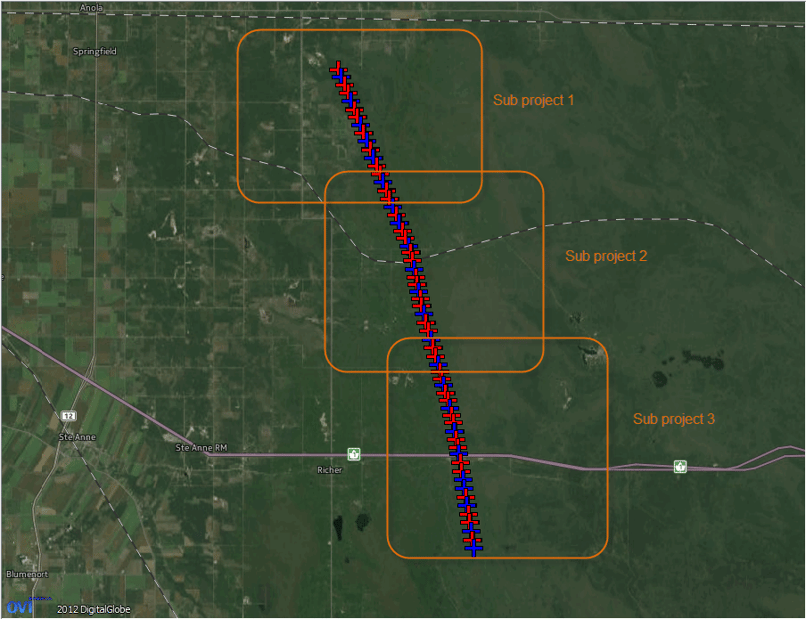
2. Process step 1. Initial Processing for each sub project separately.
3. Mark at least three common MTPs / GCPs between each consecutive sub projects and reoptimize. More information: How to import and mark Manual Tie Points (MTPs).
4. Merge the sub projects including the GCPs: How to include GCPs in the project. More information: Merging projects.
