When is a GCP / Check Point highlighted with red color in the Quality Report? - PIX4Dmapper
A GCP / Check point can be displayed with red color at the quality report. This indicates a problem with this specific point that is not taken into account for processing.
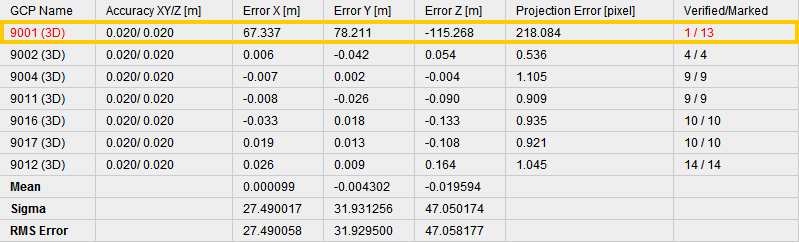
A point is highlighted with red color when more than half of its marks have big reprojection error. For more information about the reprojection error: Reprojection error. To correct the problem, the marking of the point on the images should be checked.
