Some Areas of the DSM have a lot of Noise - PIX4Dmapper
Error
Some areas of the DSM have a lot of noise. Instead of representing correctly the area, the DSM has rough distortions / noise.
Description
The Densified Point Cloud and consequently the DSM, which is created based on this, has a lot of noise on specific areas.
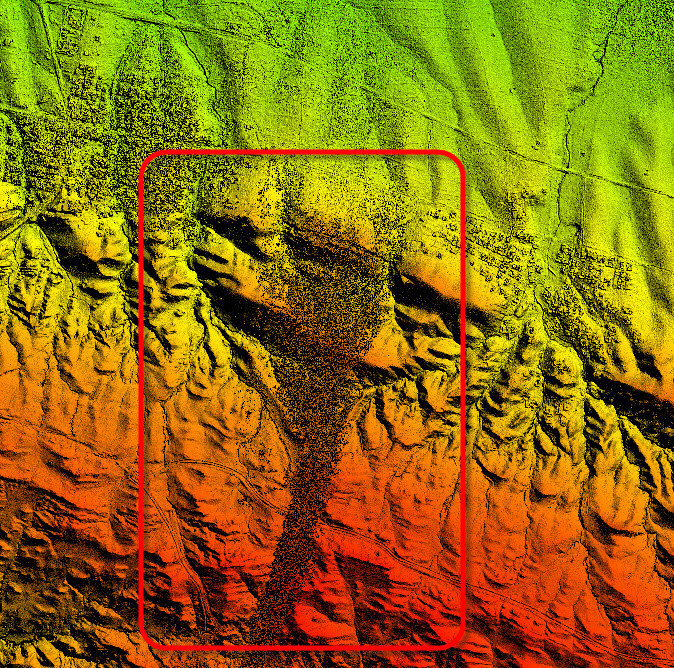
Figure 1. Noise on the DSM.
Cause
This error comes from processing images with different light conditions. These images have different shades that confuse the algorithm and create noise.


Shadow
No Shadow
Figure 2. Different light condition between images.
Solution
In order to solve the issue, both the flight conditions and the processing need to be taken into consideration:
- During flight: Try to fly with the same lighting conditions as much as possible, same hour of the day, same sun direction, same weather conditions etc.
- During processing:
- Add Manual Tie points on the problematic / noisy areas. For more information about how to add Manual Tie Points: How to import and mark Manual Tie Points (MTPs).
- Remove the noise from the Densified Point Cloud, as it is described here: How to remove noise from the point cloud.
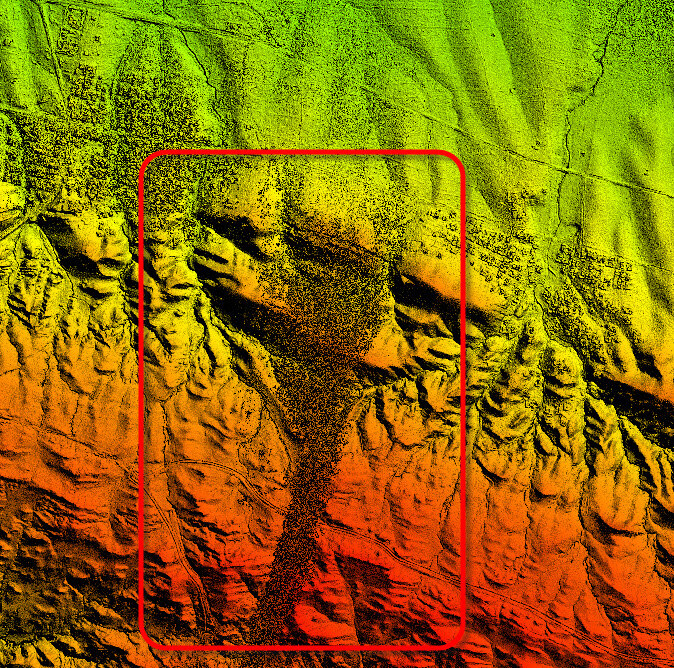
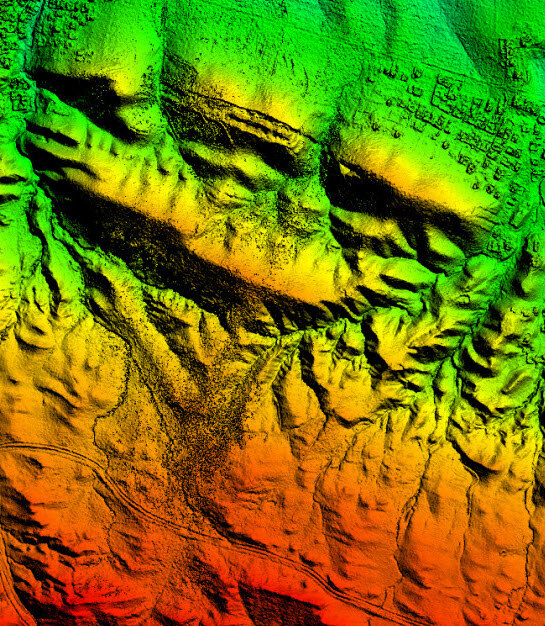
Before adding Manual Tie Points
After adding Manual Tie Points
Figure 3. Improvement of the DSM after adding Manual Tie Points.
