How to measure Distances, Areas or Volumes - PIX4Dmapper
PIX4Dmapper can be used to measure:

Distances can be measured by creating a Polyline object in the rayCloud view. For step by step instructions for this procedure: How to draw a Polyline in the rayCloud.
The list of measurements obtained with a Polyline: Menu View > rayCloud > Right sidebar > Objects.
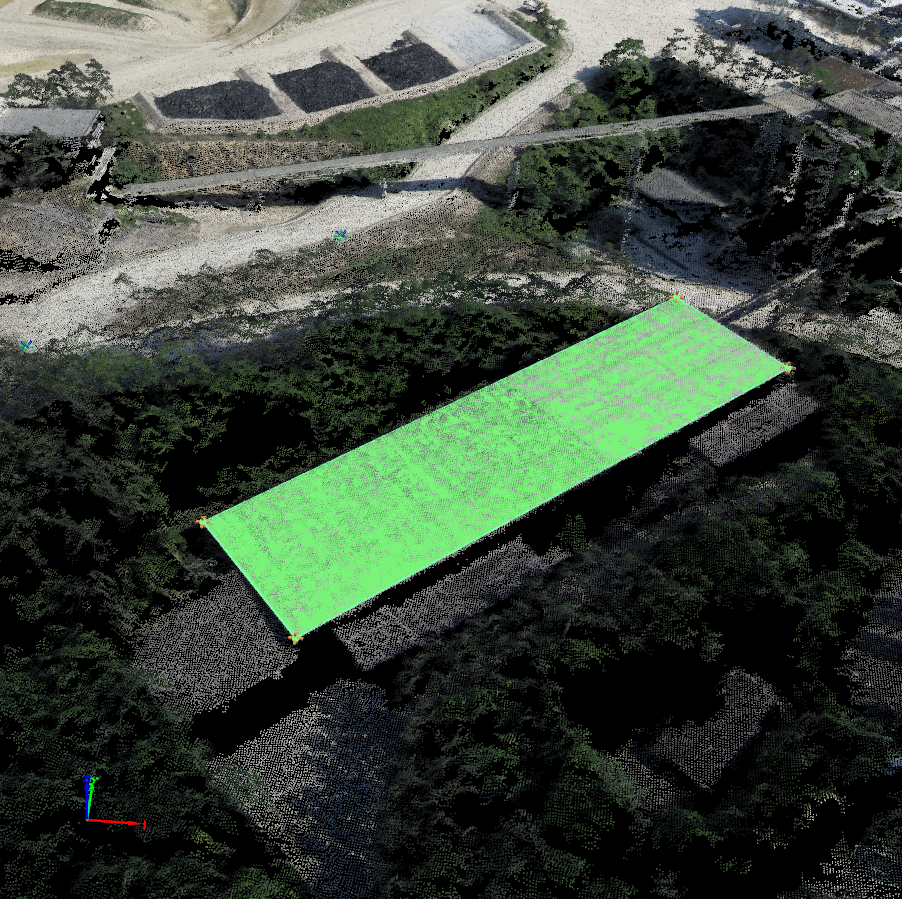
Areas can be measured by creating a Surface object in the rayCloud view. For step by step instructions for this procedure: How to draw a Surface in the rayCloud.
The list of measurements obtained with a Surface object: Menu View > rayCloud > Right sidebar > Objects.
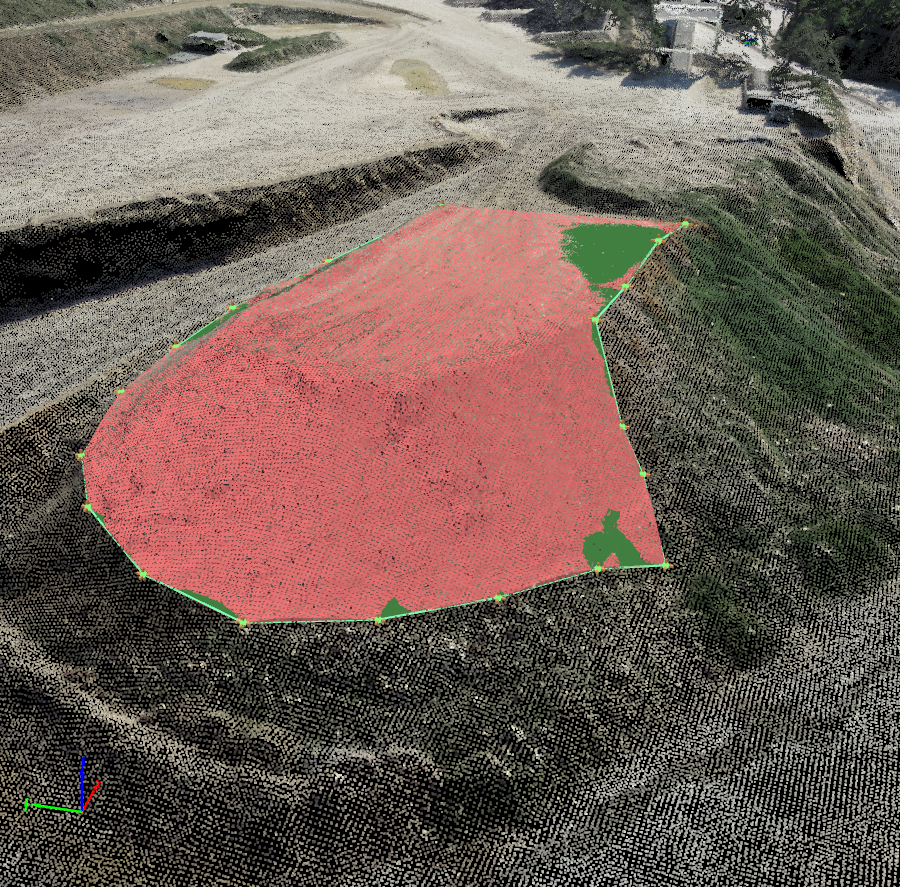
Volumes can be measured by creating a Volume object in the Volumes view. For step by step instructions for this procedure: How to draw a Volume.
The list of measurements obtained with a Volume object: Menu View > Volumes > Sidebar > Objects.
