Manual Tie Points and GCPs in merged project - PIX4Dmapper
When merging individual projects that have Manual Tie Points and/or GCPs:
- GCPs that have the same label and coordinates in the individual projects will be treated as identical in the merged project.
Example: GCP1 exists in both project_1 and project_2 with the same coordinates. The merged project will merge all the GCP marks from both projects.
- GCPs/MTPs that have the same coordinates but different label in the individual projects will be treated as identical in the merged project.
Example: GCP1 of project_1 and GCP2 of project_2 have the same coordinates. The merged project will treat them as one GCP using as label the label of GCP1 and will merge all the GCP marks from both projects.
- GCPs that have the same label but different coordinates in the individual projects will not be treated as identical in the merged project.
Example: GCP1 exists in both project_1 and project_2 but with different coordinates. The merged project will have 2 GCPs: GCP1 (with coordinates of project_1) and GCP1_1 (with coordinates of project_2).
- GCPs that have the same label and coordinates but different type in the individual projects will be treated as identical in the merged project.
Example: The GCP1 exists in both project_1 and project_2 but with different type (for example 3D GCP and 2D GCP respectively). The merged project will have one GCPs: GCP1 (as 3D GCP).
- When merging individual projects that have Manual Tie Points with the same label, the following message will appear:
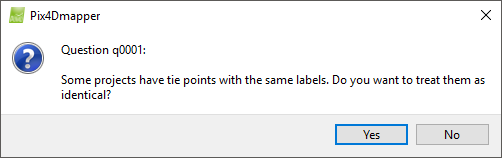
Click:
- Yes: To treat them as identical and to merge all the Manual Tie Point marks from both projects.
- No: To not treat them as identical. No should be selected if the same label has been given to different points in the individual projects.
Example: MTP1 exists in both project_1 and project_2. If
Yes is selected, the merged project will merge all the marks for this MTP from both projects.
- When merging individual projects that have Manual Tie Points and GCPs with the same label, the following message will appear:
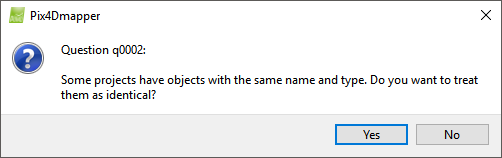
Click:
- Yes: To treat them as identical (with GCP type) and to merge all the marks from both projects.
- No: To not treat them as identical. No should be selected if the same label has been given to different points in the individual projects.
Example: GCP1 exists in both project_1 and project_2 but with different type (for example 3D GCP and Manual Tie Point respectively).
If
Yes
is selected, the merged project will use all the marks for this point from both projects. It will use it as 3D GCP with the coordinates of the project_1.
