Volume Difference of an Area Surveyed over different Time Periods - PIX4Dmapper
PIX4Dmapper can be used to calculate the volume difference of an area surveyed at two moments in time. The images of each flight need to be processed in a separate project, in which the volume of the area at this moment in time is computed. Then, the results of these computations can be used to calculate the difference in volume of an area.
The following table describes different examples of Cut and Fill volumes. These are computed using PIX4Dmapper for a mining area that has been surveyed with two flights (flight1: before excavation / deposit, flight2: after excavation / deposit).
Legend:
- Black line: The stockpile volume that is drawn in the Volumes view.

- Before: The project made using the first flight.
- After: The project made using the second flight.
- Cut: The Cut volume as calculated by PIX4Dmapper (positive value).
- Fill: The Fill volume as calculated by PIX4Dmapper (negative value).
- Total: The Total volume given by PIX4Dmapper. It is computed by adding Cut and Fill volumes (Total = Cut + Fill).
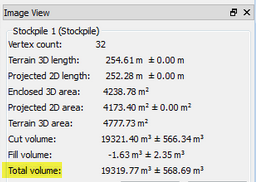
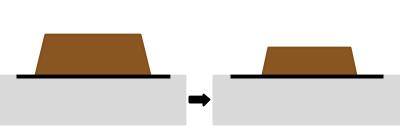
Cut Before Cut After
Cut volumes have a positive value.
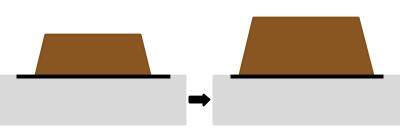
Cut Before Cut After
Cut volumes have a positive value.
Volume Difference = Cut After - Cut Before.
Volume Difference has a negative value: the material was extracted.
Volume Difference = Cut After - Cut Before.
Volume Difference has a positive value: the material was added.
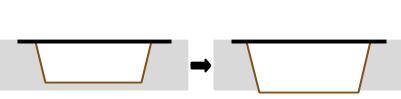
Fill Before Fill After
Fill volumes have a negative value.
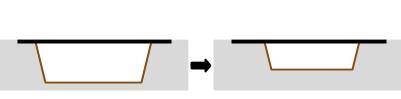
Fill Before Fill After
Fill volumes have a negative value.
Volume Difference = Fill After - Fill Before.
Volume Difference has a negative value: the material was extracted.
Volume Difference = Fill After - Fill Before.
Volume Difference has a positive value: the material was added.
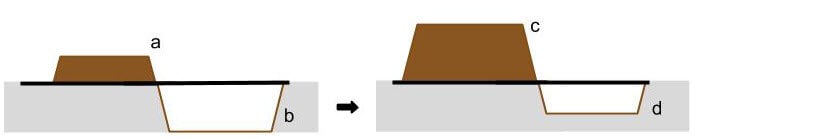
Cut and Fill Before Cut and Fill After
Cut volumes have positive value, Fill volumes have negative value.
Volume Difference = (Cut After - Cut Before) + (Fill After - Fill Before) = (Cut After + Fill After) - (Cut Before + Fill Before) = Total After - Total Before
Volume Difference has negative value: material was extracted.
Volume Difference has positive value: material was added.
