Menu View > Index Calculator > Sidebar > 1. Reflectance Map - PIX4Dmapper
The Reflectance Map is a tool in PIX4Dmapper to produce a map, where the value of each pixel faithfully indicates the reflectance of the object. This article explains this tool and how to create a Reflectance Map in PIX4Dmapper.
Access: On the Menu bar, click
View > Index Calculator (available once step
1. Initial Processing has been completed). The
Index Calculator sidebar is displayed on the right of the main window. For information about the sidebar's display possibilities:
Displaying bars.

On the left part of section 1. Reflectance Map, there is an arrow that allows the user to show/hide the section by clicking on it:
-
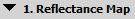 By default section 1. Reflectance Map is visible.
By default section 1. Reflectance Map is visible. -
 Section 1. Reflectance Map is not visible.
Section 1. Reflectance Map is not visible.
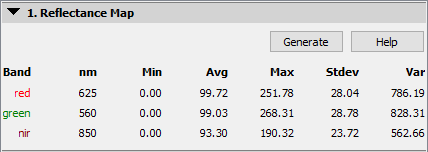
And the buttons
- Generate: Generates the Reflectance Map if not generated.
Note: The
Reflectance Map is generated based on the selected
Processing Options:
Menu Process > Processing Options... > 3. DSM, Orthomosaic and Index > Index Calculator. For more information about the generated files and where they are stored:
Menu Process > Processing Options... > 3. DSM, Orthomosaic and Index > Index Calculator.
- Help: Opens the PIX4Dmapper help.
The section 1. Reflectance Map also displays information for each band of the generated Reflectance Map(s) for each group of images. The following information is displayed:
- Band: Name of the band. If more than one group exists and the same band name exists in different groups, the bands are displayed as "Groupname_band."
- Min: Minimum pixel value per band.
- Avg: Average pixel value per band.
- Max: Maximum pixel value per band.
- Stdev: Standard deviation of pixel values per band.
- Var: Variance of pixel values per band.
If the Reflectance Map(s) are not generated, it displays: "Reflectance Map not yet generated."
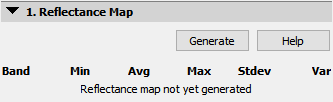
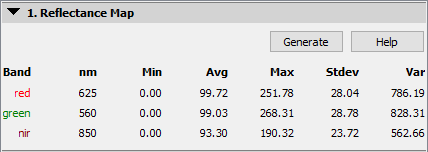
Reflectance Map not generated
Reflectance Map generated
Note:
- One Reflectance Map is generated for each band of each group of images.
- The Reflectance Maps contain the reflectance values of each pixel and are used to generate the Index Maps.
- The Index Maps are calculated using some specific band(s) from one or more groups of images. Therefore, information from one or more Reflectance Maps may be used.
