Menu View > Index Calculator > Sidebar > 3. Index Map > Index List - PIX4Dmapper
Access: On the Menu bar, click View > Index Calculator (available once step 1 . Initial Processing has been completed). The Index Calculator sidebar is displayed on the right of the main window. On section 3. Index Map, click Indices...
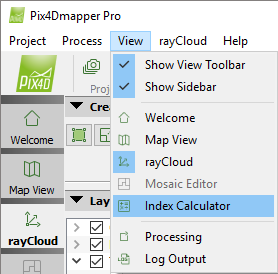
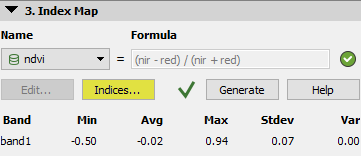
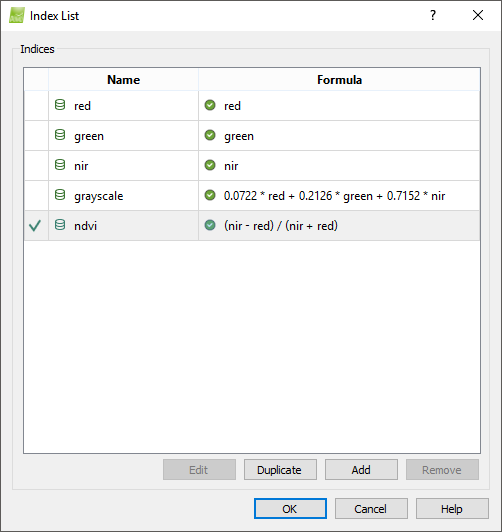
The section Indices contains the Index table:
- Status: The first column displays a green check
 if the index has been generated and is empty if the index has not been generated.
if the index has been generated and is empty if the index has not been generated. - Name: Displays:
- An icon that shows if:
 The index exists in the PIX4Dmapper index database.
The index exists in the PIX4Dmapper index database.
For more information about the PIX4Dmapper index database list: PIX4Dmapper Index Database List. The index was created / edited by the user in this project.
The index was created / edited by the user in this project. The index was created / edited by the user in another project (on the same computer) that was closed and saved.
The index was created / edited by the user in another project (on the same computer) that was closed and saved.
- The index name.
- Formula: Displays:
- An icon that shows:
 If the formula is valid.
If the formula is valid. If the formula is incomplete or contains undefined band names.
If the formula is incomplete or contains undefined band names.- The formula.
And the buttons:
- Edit: Enabled for user defined indices. Opens the Index Map pop-up allowing the user to edit the currently selected index formula.
- Duplicate: Duplicates the selected index with the name: selectedIndex_copy. The duplicated index will be user defined even if it is duplicating an index from the PIX4Dmapper index database.
- Add: Creates a new user defined index. Opens the Index Map pop-up to enter the new formula. By default, it adds it with the name: unnamed. If the name already exists, it will be created with the name: unnamed2.
- Remove: Enabled for user defined indices. Deletes the selected index.
Important: User defined indices created for a project will be available for other projects on the same computer.
Available actions on the table:
- Select an Index: By clicking on a cell, the row will be selected and depending on the type of index (from the PIX4Dmapper database or user defined) some buttons will be available or grayed out (see above for more information).
- Edit Index name: Available only for user defined indices. Double click on a user defined index name and edit it.
- Edit Formula: Available only for user defined indices. Double click on a user defined formula expression and edit it.
Important: The formulas expression is case sensitive: it distinguishes between upper and lower case.
The Index List pop-up has as well the following action buttons:
- OK: Closes the Index List pop-up and the marked index is selected in the Name of the 3. Index Map section of the Index Calculator Sidebar.
- Cancel: Closes the Index List pop-up without selecting an index.
- Help: Opens the PIX4Dmapper Help.
