Menu View > Index Calculator > Sidebar > 3. Index Map > Index Map (Formula Editor) - PIX4Dmapper
The Index Map pop-up is used to easily edit the formula associated to the user defined index. The name of the index that is edited is displayed in the window title.
It contains 3 sections:
And 3 action buttons:
- OK: Confirms the changes.
- Cancel: Does not save the changes.
- Help: Opens the PIX4Dmapper help.
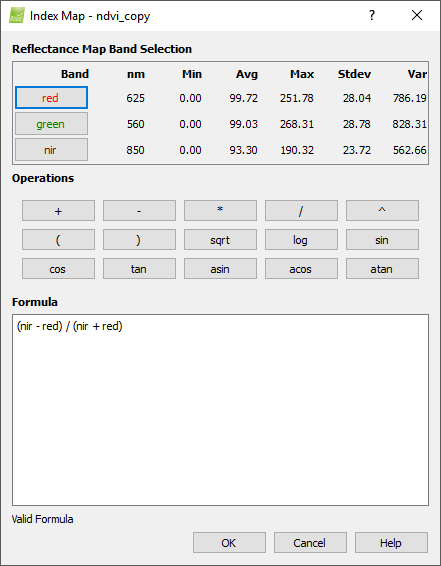
Reflectance Map Band Selection
Displays information for each band of each group of images of the generated Reflectance Map(s).The following information is displayed:
- Band: Name of the band . If more than one group exists and the same band name exists in different groups, the bands are displayed as "Groupname_band."
- nm: Wavelength of the band in nano-meters.
- Min: Minimum pixel value per band.
- Avg: Average pixel value per band.
- Max: Maximum pixel value per band.
- Stdev: Standard deviation of pixel values per band.
- Var: Variance of pixel values per band.
By clicking a band button, the band name will be automatically inserted in the Formula text box at the current cursor position.
Operations
Buttons that allow the user to automatically insert mathematical operations in the formula text box at the current cursor position.
The available operations are:
Formula
Text box to edit/write the formula associated to the index.
Under the text box a message appears indicating the formula validation status:
- Valid formula.
- Undefined "band_name" band.
- Incomplete formula.
- Syntax error.
