Menu View > Index Calculator > Sidebar - PIX4Dmapper
Access: On the Menu bar, click
View > Index Calculator (available once step
1. Initial Processing has been completed). The
Index Calculator sidebar is displayed on the right of the main window. For information about the sidebar's display possibilities:
Displaying bars.
The Index Calculator Sidebar contains the following sections:
- 1. Reflectance Map: Used to:
- Generate the Reflectance Map(s) used to generate the indices. One Reflectance Map is generated per group of images (RGB, NIR, etc...).
- Displays information about the Reflectance Map(s).
- 2. Regions: Used to:
- Define specific areas that the index calculation will be applied to.
- 3. Index Map: Used to:
- Generate, view, edit indices or select the index to be displayed in the Index View.
- Displays information about the selected index.
- 4. Color Maps and Prescription: Used to:
- Classify the Index Map, based on the indices values.
- 5. Export: Used to:
- Export the index values and prescription rates as polygon shapefiles.
- Export the selected Index Map using the selected classes for the color mapping.
- Upload the Reflectance Map on MicaSense Atlas platform.
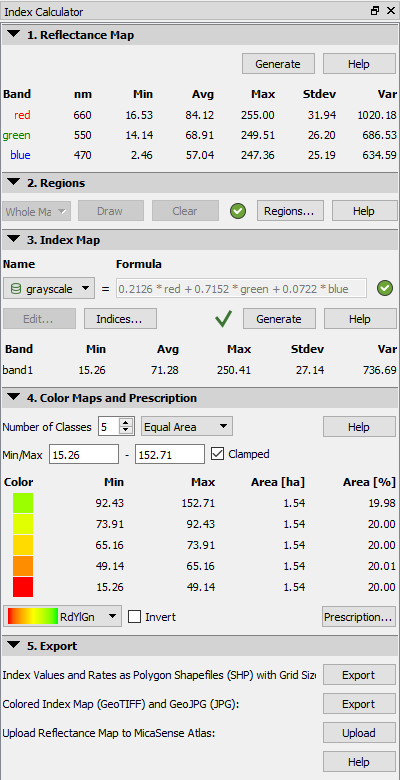
Note:
- One Reflectance Map is generated for each band of each group of images.
- The Reflectance Maps contain the reflectance values of each pixel and are used to generate the Index Maps.
- The Index Maps are calculated using some specific band(s) from one or more groups of images. Therefore, information from one or more Reflectance Maps may be used.
- If a Region is drawn, the Index Maps and Colored Index Maps will only be generated for this region.
- Colored Index Maps are generated by applying the defined coloring rules to the Index Maps. They are raster files with RGB values.
- If a Colored Index Map already exists, creating a new Colored Index Map will overwrite the existing one.
Important:
- For information about the files that are generated, under which action and where they are stored: Menu Process > Processing Options... > 3. DSM, Orthomosaic and Index > Index Calculator.
- All the outputs will be stored in: ...\project_name\4_index
- For more information about the project folder structure: Project Folder Structure.
