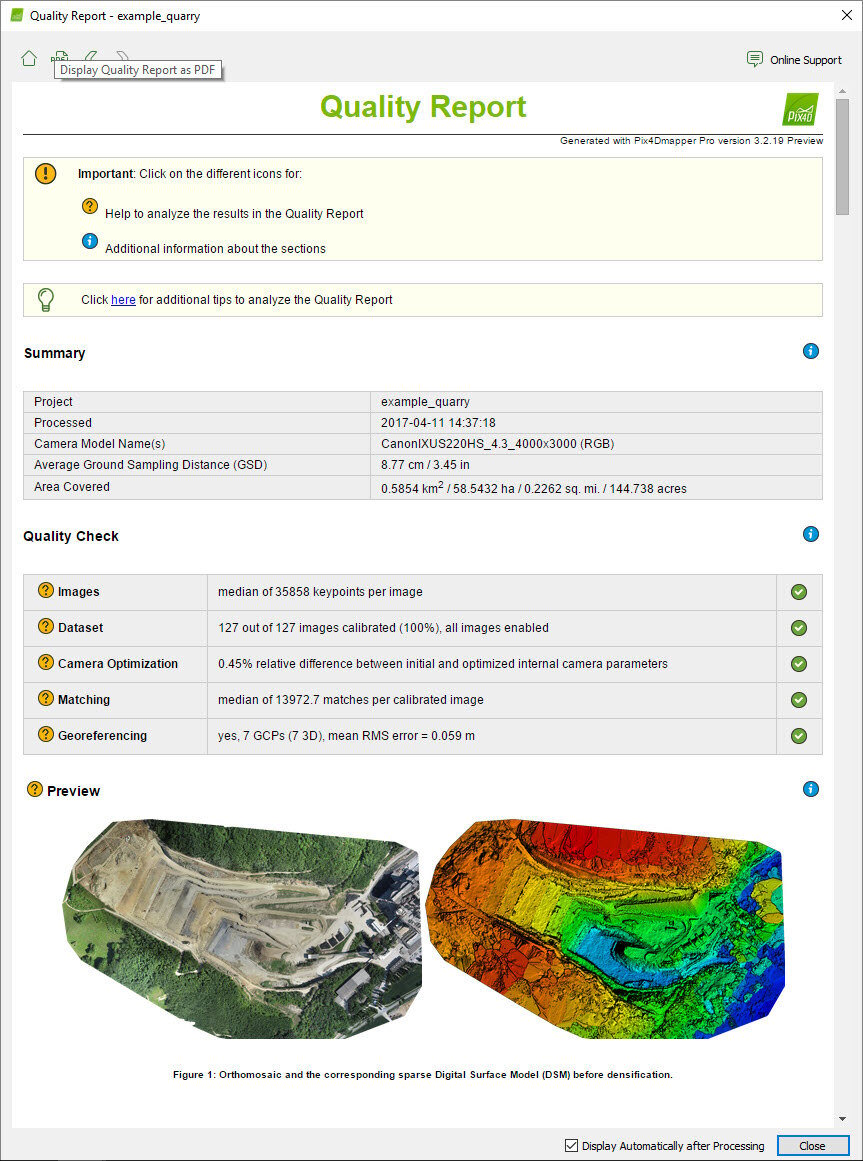Menu Process > Quality Report... - PIX4Dmapper
Access: On the Menu bar, click
Process > Quality Report... (active once step
1. Initial Processing has been completed). The
Quality Report opens in a pop-up window.
Important:
- For a detailed description about how to analyze the Quality Report: Quality Report Help.
- For a detailed description about the parameters described in the Quality Report: Quality report specifications.
- For a description about how to analyze the Quality Report: Step 4. Processing.
- Example of a Quality Report available at the following link: Quality Report.