Menu View > rayCloud > Left sidebar > Layers > Cameras - PIX4Dmapper
Access: On the Menu bar, click
View > rayCloud to open the rayCloud. The
Layers section in the left sidebar is displayed on the left of the main window.
The Cameras layer contains the following sub-layers:
- Display Properties: Displays properties for all the cameras.
- Calibrated Cameras: The cameras that have been used for the reconstruction of the model.
- Uncalibrated Cameras: The cameras that have not been used for the reconstruction. These cameras are cameras for which the optimized position could not be computed during initial processing and that have been discarded from the reconstruction.
- Disabled Cameras: The cameras that have been disabled by the user.
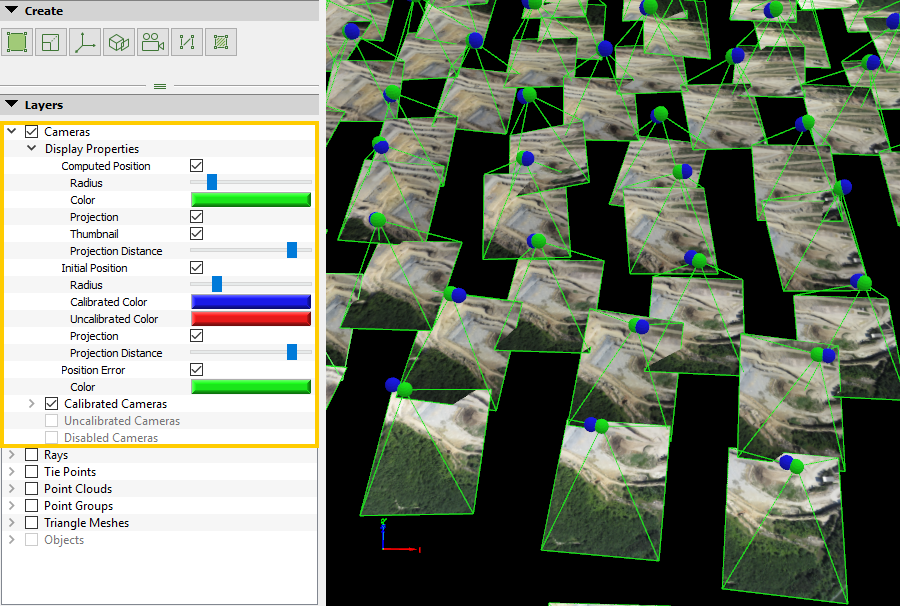
The Display Properties layer allows to edit the display properties for all the cameras. The following properties can be edited:
- Computed position: View/hide the calibrated (optimized) camera position sphere (this property affects only the Calibrated cameras).
- Radius: Increases/decreases the computed camera positions' sphere radius (this property affects only the Calibrated cameras).
- Color: Selects the computed camera positions' sphere color, the color for the projection lines (between the computed position and the corners of the thumbnails) and the color for the thumbnails borders(this property affects only the Calibrated cameras).
- Projection: View/hide projection lines between the computed camera positions and the thumbnails (this property affects only the Calibrated cameras).
- Thumbnail: View/hide the thumbnails of the original images (this property affects only the Calibrated cameras).
- Projection Distance: Increases/decreases the distance between the computed camera positions and the thumbnails (this property affects only the Calibrated cameras).
- Initial Position: View/hide the initial camera position sphere.
- Radius: Increases/decreases the initial camera positions sphere radius.
- Calibrated Color: Selects the initial camera positions' sphere color for the Calibrated Cameras (cameras used for the reconstruction).
- Uncalibrated color: Selects the initial camera positions' sphere color for the Uncalibrated Cameras (cameras not used for the reconstruction).
- Projection: View/hide projection lines between the computed camera positions and the hypothetical thumbnails (the thumbnail box appears but empty).
- Projection Distance: Increases/decreases the distance between the computed camera positions and the hypothetical thumbnails.
- Position Error: View/hide a line between initial and computed camera positions (this property affects only the Calibrated cameras).
- Color: Color for the line between initial and computed camera positions (this property affects only the Calibrated cameras).
The Calibrated Cameras layer contains the list of Calibrated Cameras.
On the left of each camera name, the  icon is displayed to indicate that the camera is calibrated.
icon is displayed to indicate that the camera is calibrated.
The Uncalibrated Cameras layer contains a list of Uncalibrated Cameras.
On the left of each camera name, the  icon is displayed to indicate that the camera is uncalibrated.
icon is displayed to indicate that the camera is uncalibrated.
The Disabled images layer contains a list of the images disabled by the user.
On the left of each camera name, the  icon is displayed to indicate that the camera is disabled.
icon is displayed to indicate that the camera is disabled.
