Menu Process > Import Point Cloud for DSM Generation - PIX4Dmapper
Access: On the Menu bar, click Process > Import Point Cloud for DSM Generation... (enabled once step 1. Initial Processing has been completed).
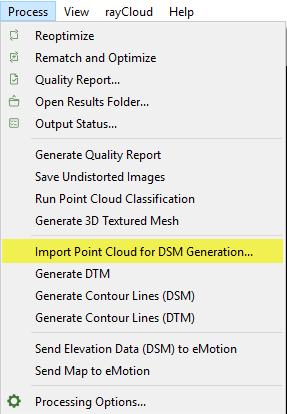
This process allows to import a point cloud to generate the DSM and the orthomosaic.
Once the point cloud has been imported, step 3. DSM, Orthomosaic and Index needs to be processed to generate the DSM and the orthomosaic.
It opens the pop-up Select Point Cloud, which allows to navigate to the path where the point cloud to be imported is stored and select it.
The accepted formats are:
- .xyz
- .las
- .laz
It contains the action buttons:
- Open: Confirms the importation of the selected file.
- Cancel: Does not import any file and closes the pop-up.
Warning:
- The external point cloud needs to be in the same coordinate system as the output coordinate system.
- The external point cloud needs to be aligned with the model generated in PIX4Dmapper. This can be achieved with common GCPs.
- If step 3. DSM, Orthomosaic and Index has already been completed for this project, existing results are overwritten when running step 3 again.
Important:
- The imported point cloud cannot be visualized in the rayCloud.
- If step 2. Point Cloud and Mesh has been completed, its results are not used for the DSM and orthomosaic generation.
- The imported point cloud will be used to generate the DSM.
- The original images are projected on the DSM in order to obtain the orthomosaic.
