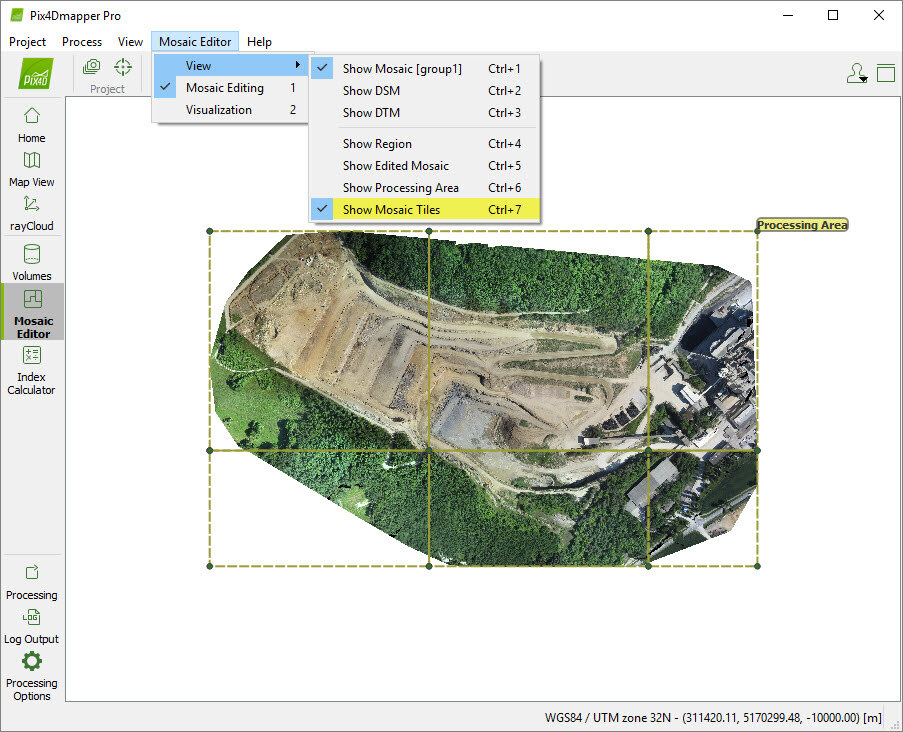Menu View > Mosaic Editor > View - PIX4Dmapper
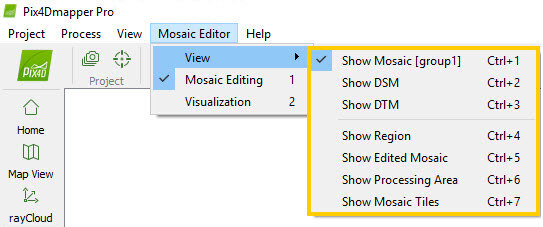
The View options affect the Mosaic View. The following options are available:
This option is selected by default.
It displays the mosaic generated using the images that belong to the corresponding group. The default group is group1. For more information about the image groups: Menu Project > Image Properties Editor... > Images Table.
The mosaic can be edited by creating regions and by assigning another image to them or selecting another projection for each region. The edited mosaic will be edited and visualized in real time. Once the editing has been completed, the mosaic needs to be exported in order to generate the new output files for the mosaic.
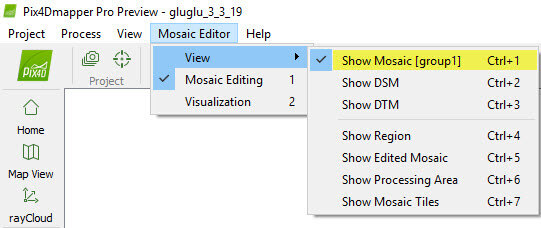
It displays the DSM using by default an RGB color map for the altitude values.
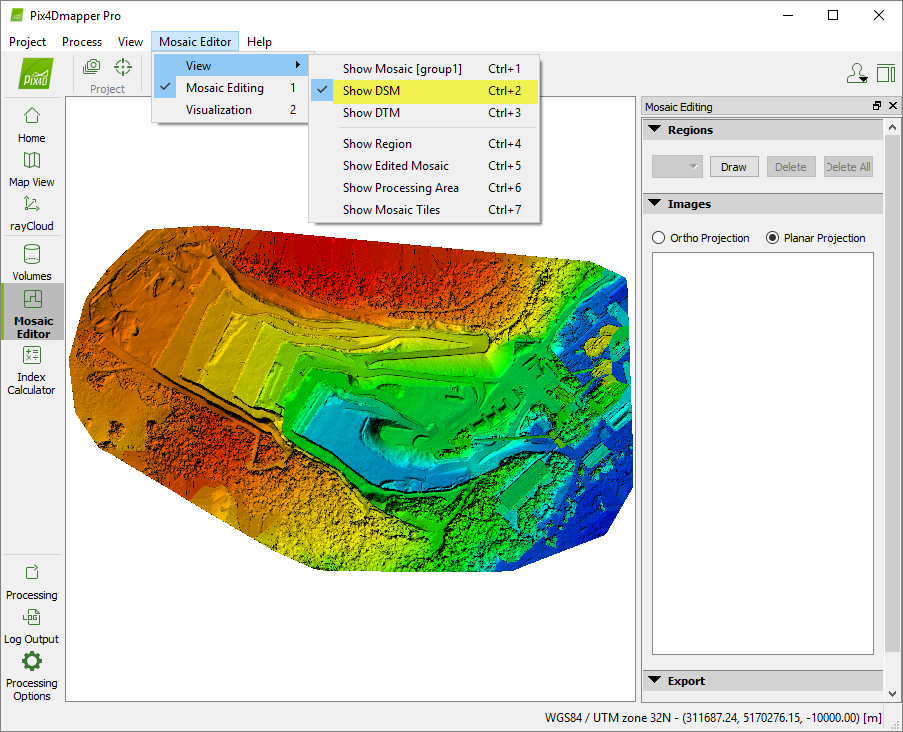
This option is activated by default. It displays the drawn Regions.
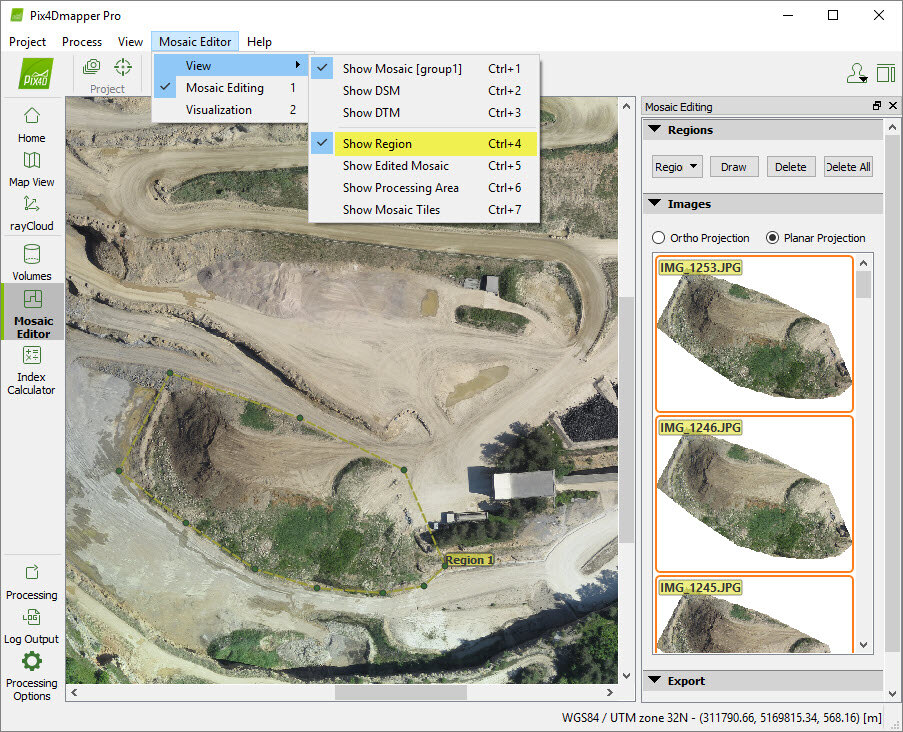
This option is activated by default. It displays the edited mosaic.
When it is not activated, the Mosaic View displays the content of the mosaic stored in file.
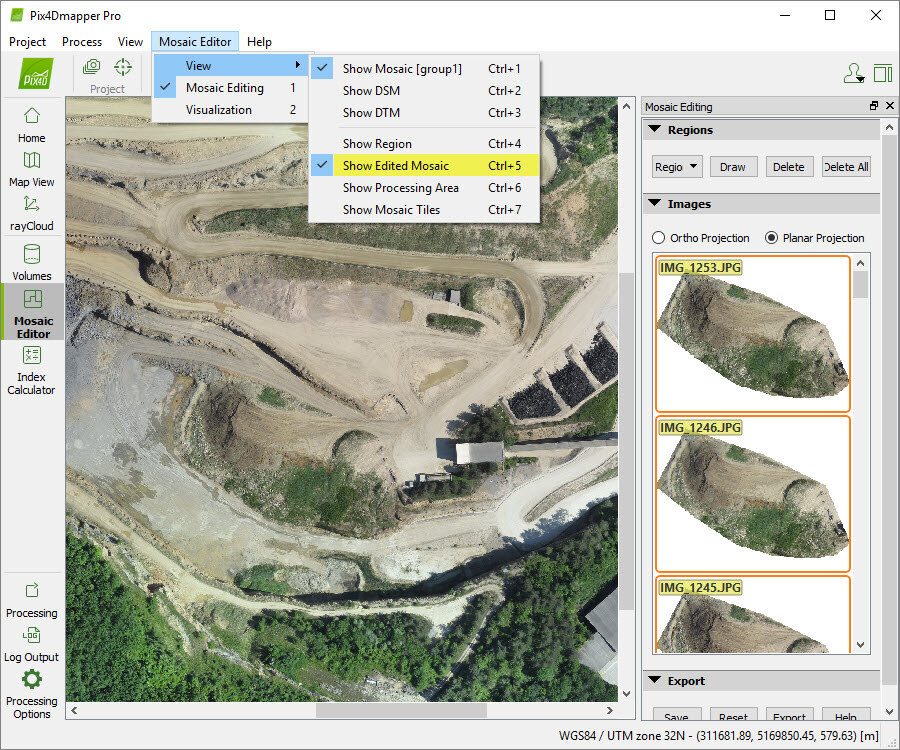
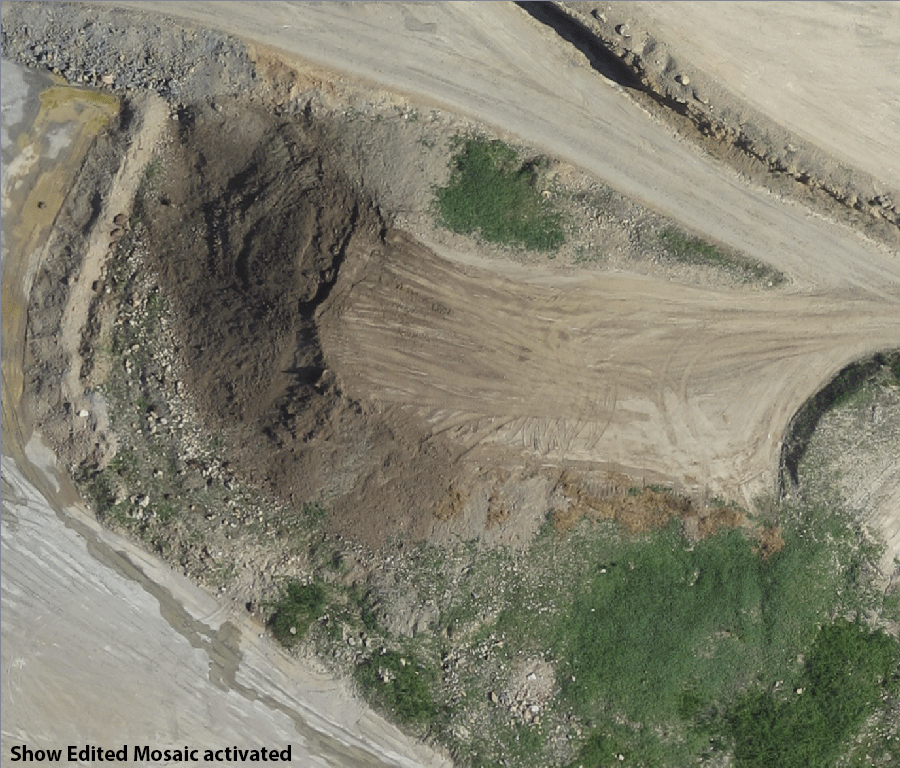
This option is deactivated by default. It displays the Processing Area, which is the area for which the Orthomosaic is generated.
For more information about the Processing Area: Menu View > rayCloud > Left sidebar > Layers > Processing Area.
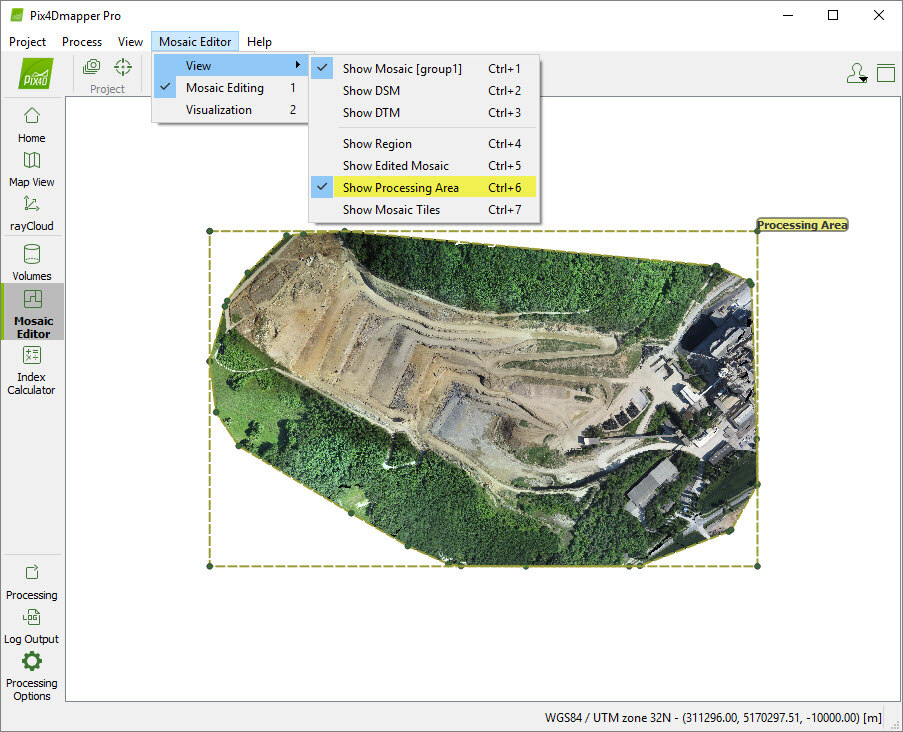
This option is deactivated by default. It displays the GeoTIFF mosaic tiles that will be generated when exporting the mosaic. When the Processing Area is modified, the mosaic tiles are modified as well.