New dataset > Dataset creation > Upload images - PIX4Dcloud
Create a new dataset to start processing imagery and create maps and digital twins of the reality or upload outputs to PIX4Dcloud.
Access: To create a new dataset, at the top left of the Drive, click New and select New dataset. The New dataset wizard opens.
| 1.Dataset creation > | 2. Image selection > | 3.Output coordinate system > | 4.Processing options > | 5. GCPs automation |
| Upload images / | Upload results |
Video: The following video tutorial explains step-by-step how to process a project with images with PIX4Dcloud Advanced.
The images uploaded as a new dataset will be processed to generate the photogrammetric outputs defined in step 3. Processing template.
- Click Next to continue.
- Follow the instructions for step 2. Image selection.
- If the user account is under the image and datasets allowance system, the system displays the remaining number of images available for processing from the quota.
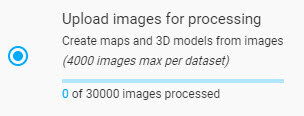
- If the user account is under the credit balance system, the system displays the number of credits available from processing.

